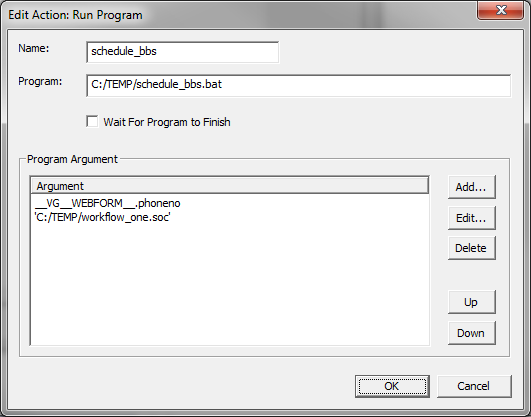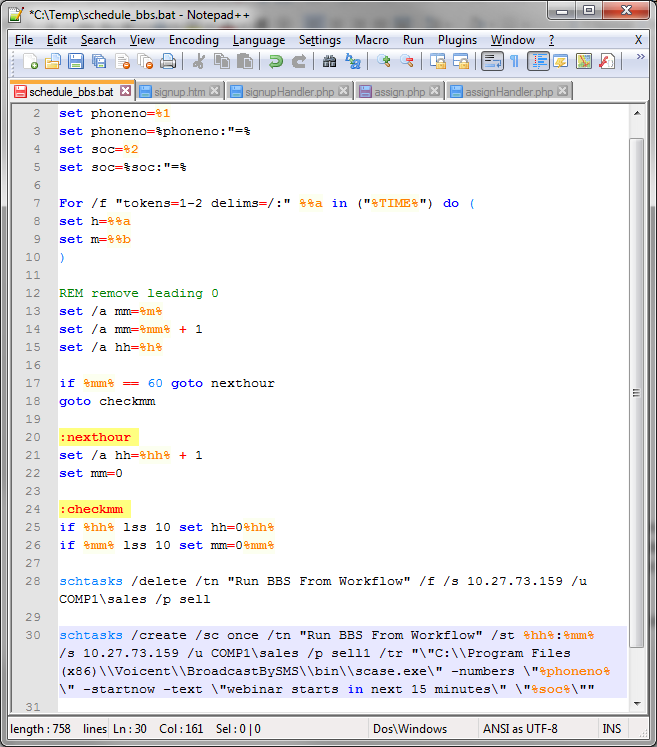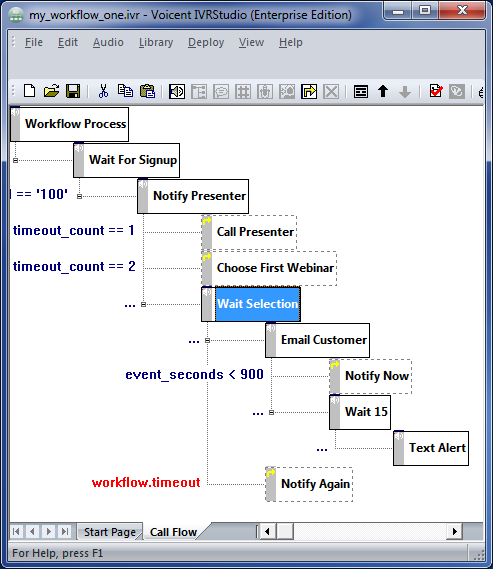Text Alert Element
The Text Alert element is an activity element with one action: send text to the customer.
To send a text alert, you can simply send a HTTP request to the gateway using callreqHander.jsp, the same way as to make a phone call. The only difference is set the type to SMS instead of voice call.
In this example, we purposely choose a different approach. Here we'll launch Voicent BroadcastBySMS program to send the text alert. It is more difficult to set, but it demonstrates how to launch an external GUI program.
The action we use is Run Program action:
One major issue we have to deal with is the Windows security limitations for process running as Windows Service, such as Voicent gateway. All workflow processes (actually all IVR apps) are running under the gateway service, which is run from the windows SYSTEM account). Service processes cannot launch GUI programs like Voicent BroadcastBySMS.
To work around the issue, we utilize Windows task scheduler to launch the GUI program. The following listing shows how to achieve this.
More details can be found: http://voicent.com/ivr/blog/index.php/ivr-developer/530/utilizing-windows-task-scheduler-to-run-gui-applications-from-system-account
In this example, the BroadcastBySMS is launched from a remote computer.
Completed Workflow
Now the workflow should be complete. The completed workflow of the example should look like this: