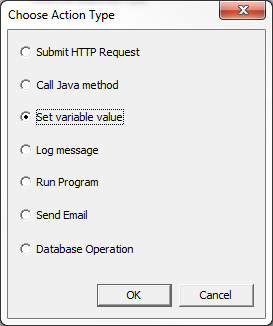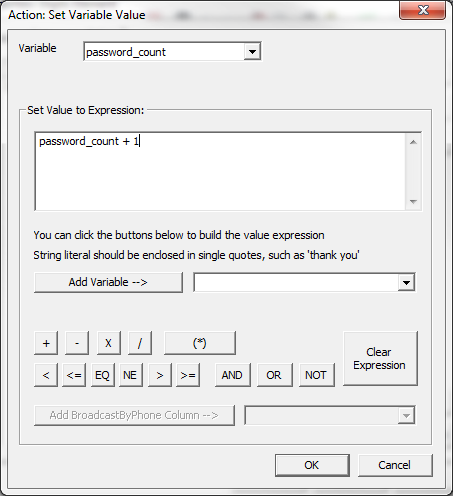IVR Tutorial Lesson 2: Update Variable
The variable password_count is used to keep track of the number of password attempts. As we can see from the call flow diagram, the Get Password element is where the password is collected. If the password entered is incorrect, the jump element Password Incorrect sets the active element back to the Get Password element. So every time the Get Password element is activated, we can increment the variable password_count.
Set Variable Value
The action is used to update a variable value. An action is a set of activities the system carries out for an IVR application.
To update the variable value, right click the element, select , then choose the tab. Click the button. From the window, select the button. Click .
From the -> window, select the variable and input into the text field: .
Actions are executed first when an element is activated. For this action, it increments the password_count value to keep track of the number of password attempts.