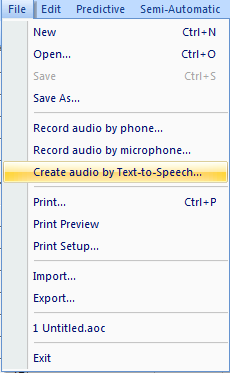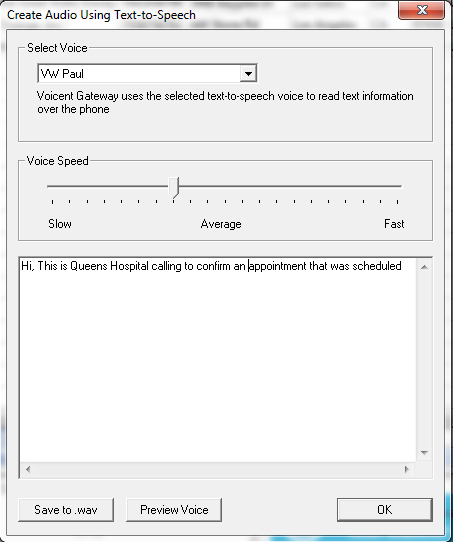Recording Audio using Text-to-Speech
You will want to record an audio file for broadcasting using Voicent software as a telephone line can only transmit a certain format of audio file.
To create an audio file using the text-to-speech feature:
- Click on from the tab
- Select the that you prefer. (You are also able to install and use any third party text-to-speech voices)
- Set the you prefer, from slowest to fastest.
- Type in the text that you want to be converted to an audio recording.
- Click on to see what you have so far.
- Once you are happy with your recording, click on and save your file.
- Press