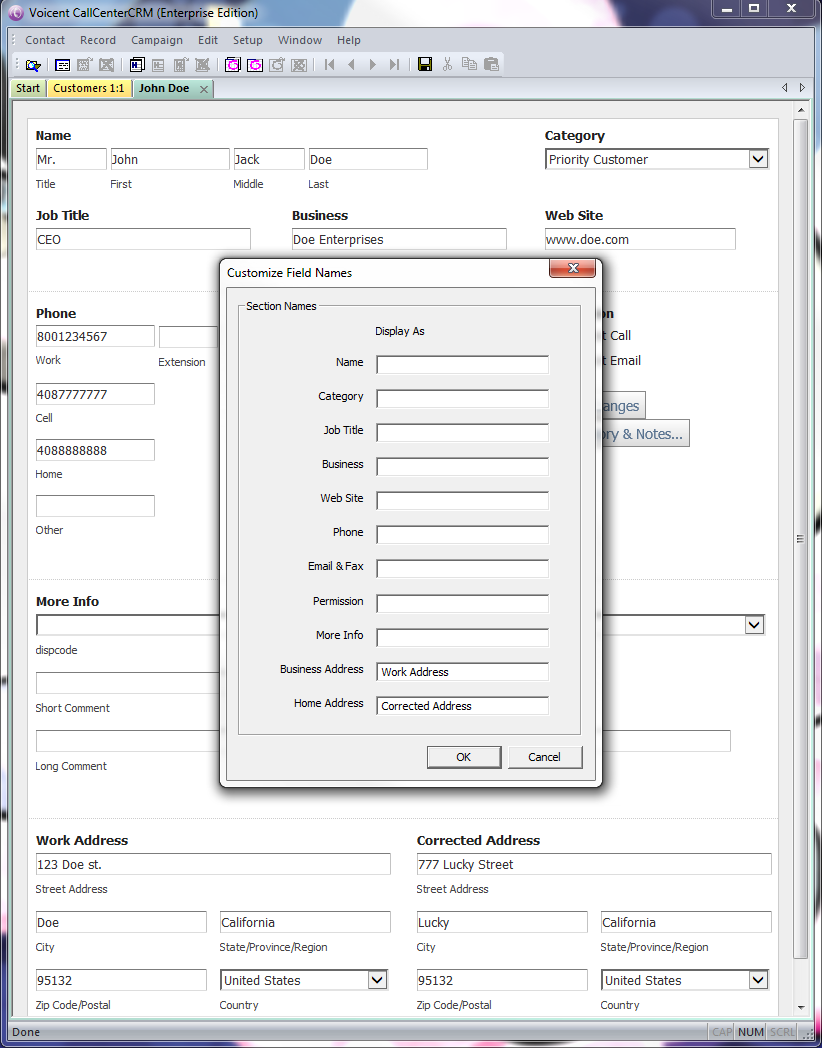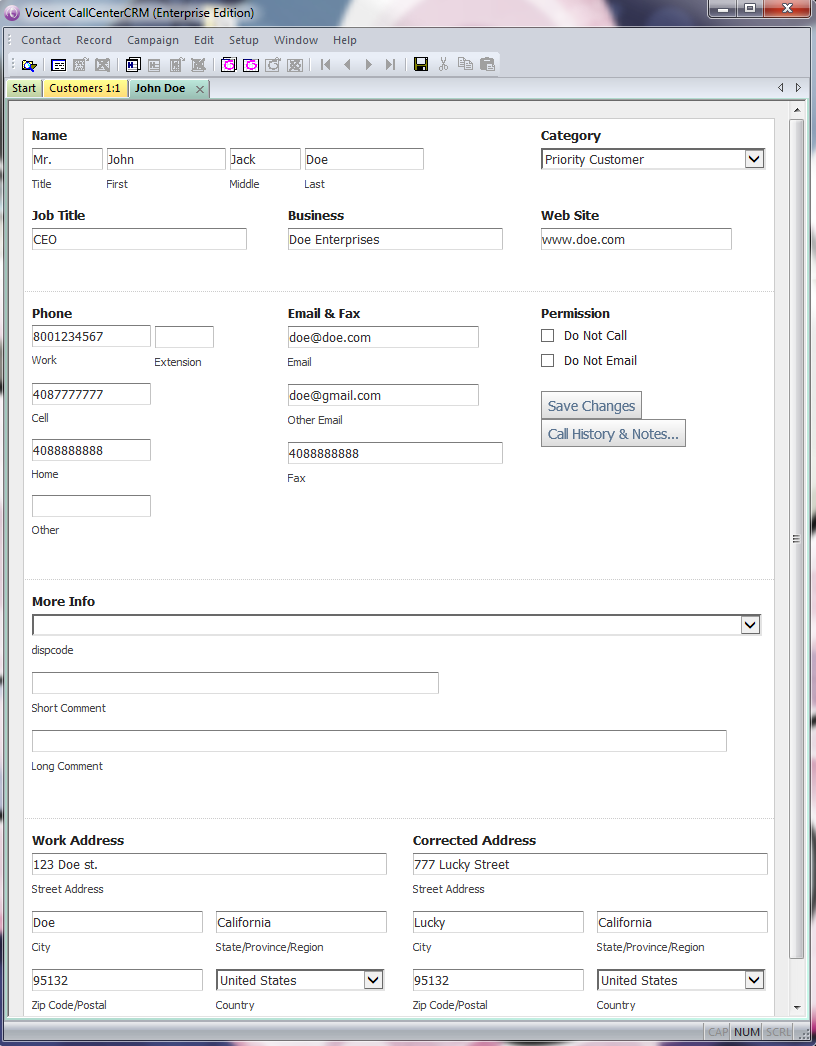Setup Custom Display Names
To modify the names of pre-existing fields, we will need to open Voicent Call Center CRM and:
- Click tab
- Choose
- By entering text into the empty field you are replacing the title shown left of the text field. In this case, we are replacing with and with
Once you have specified the custom name using the above configuration, the image below will become your new CRM representation.