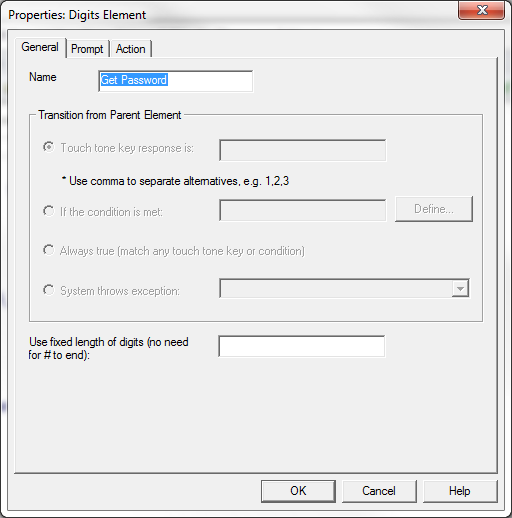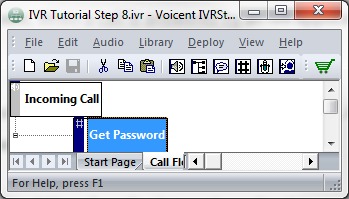IVR Tutorial Lesson 1: Create an Element to Collect Password
An IVR design specifies system interactions with callers. The basic building block of an IVR application is called an element. An element in IVR Studio defines a set of activities to be carried out during a particular stage of an IVR application.
Create a Digits Element
A digits element can be used to collect the caller's password. A digits element sets the IVR application to expect a sequence of touch tone keys ending with the pound key (#).
To create an digits element, click on the element labeled then click the digits icon on the program toolbar. Enter the element name then click the button.
on the program toolbar. Enter the element name then click the button.
Elements and Transitions
IVR Studio now shows the following two elements: Incoming Call and Get Password. The top element is referred to as the parent element and the element below it is referred to as its child element. When a call is answered by an IVR application, the top most element is active and all its activities are executed first.
The line between the two elements is called a transition. A transition represents a change in active elements. A transition is normally activated by the caller who, for example, presses a touch tone key.
These elements and transitions specify how an IVR application should handle caller interactions. For this example, when a call is answered by the IVR application Incoming Call is the active element. After executing the activities of the element (more on this later), the active element transitions to Get Password, which will set the system ready to collect caller input.
Save the Design
Select -> from the program main menu or click the button on the toolbar. Choose a file name such as IVR Tutorial Step 1