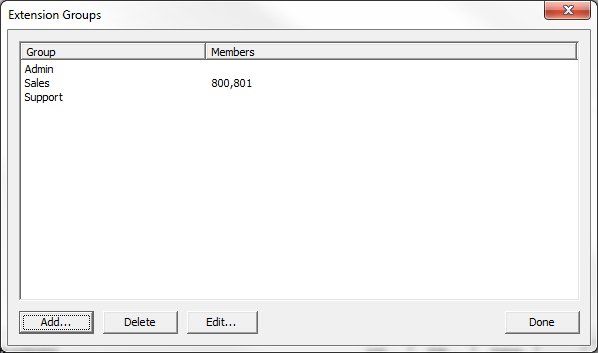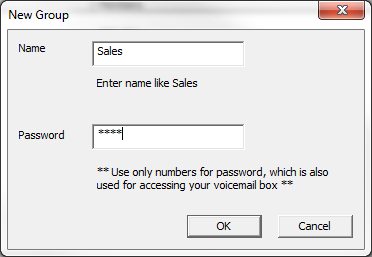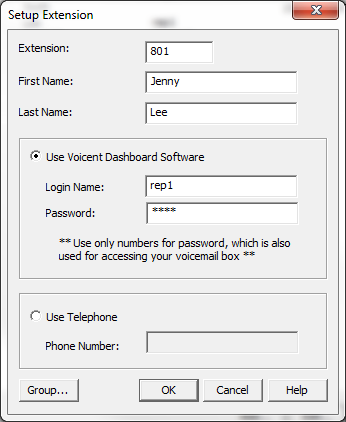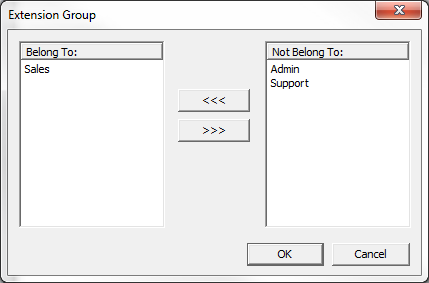Setup PBX Extension Groups
Extension Group
You can group together extensions. The purpose of an extension group is to allow the PBX system to transfer a call to a group of extensions instead of a single extension, meaning if you want to transfer a call to any agent in instead of just one specific agent this is how you would do so.
To create a group click on in the tab.
Click
In this window you can enter your desired name for the group and optionally, a password.
Adding an Agent to a Group
Having created at least one group you can now add agents to whichever group you like. In the tab of Flex PBX, click to add a new agent's information or click on to edit an existing agent's information. Either way you will open up a window like the following:
From the window shown above click on to open the following window.
Use the arrows in the middle of the window to add the agent to whichever groups you desire or to remove the agent from other groups. This agent will belong to the groups listed on the left side and will not belong to groups listed on the right side. Click when you are done. Repeat this process to add other agents to a group or groups.