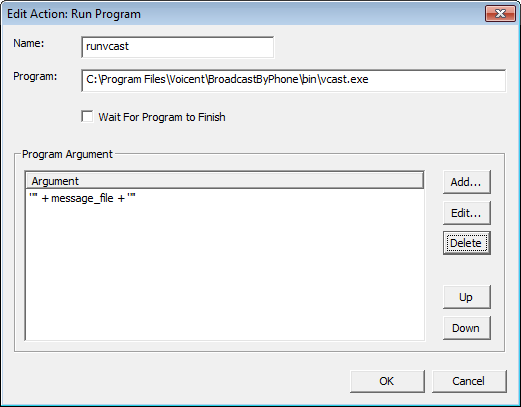IVR Tutorial Lesson 4: Edit Run Program Action
To invoke the batch file instead of BroadcastByPhone program, we'll need to change the run program action defined at the beginning of this lesson.
Edit Action
Select element, click the button on the program toolbar, select the tab. Select the action, click the button.
Change the program to: and change the argument to . Click
Run the Batch File
When this action is executed, it will run the batch file C:\Call List\runvcast.bat with the actual value of message_file as the first argument.
C:\Call List\runvcast.bat <value of variable message_file>