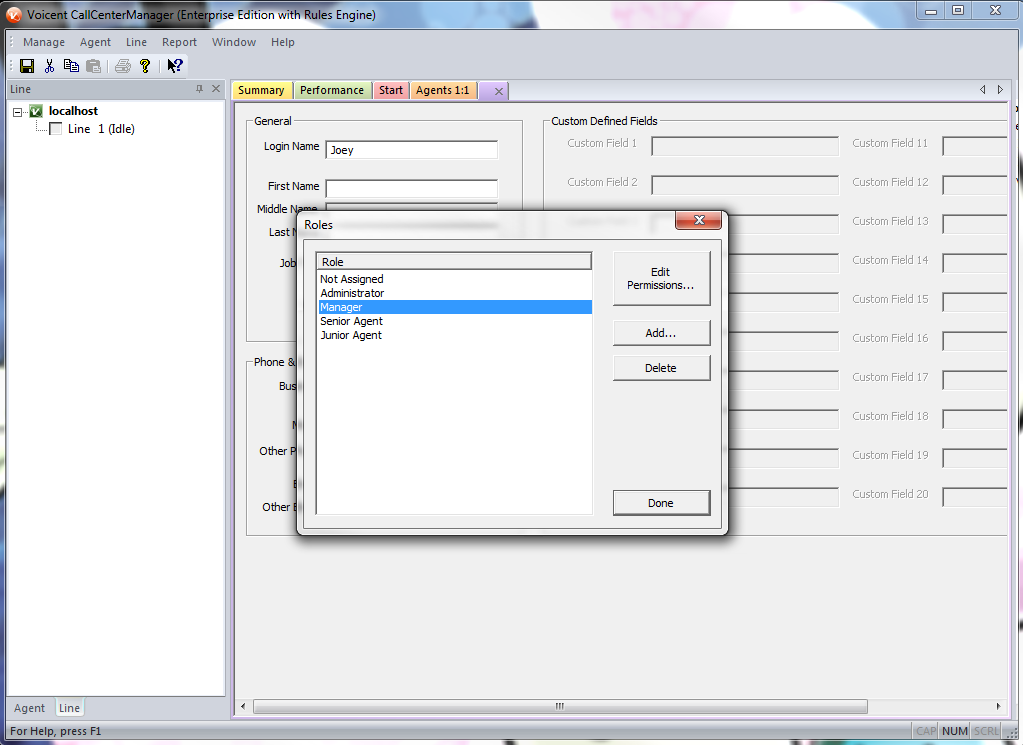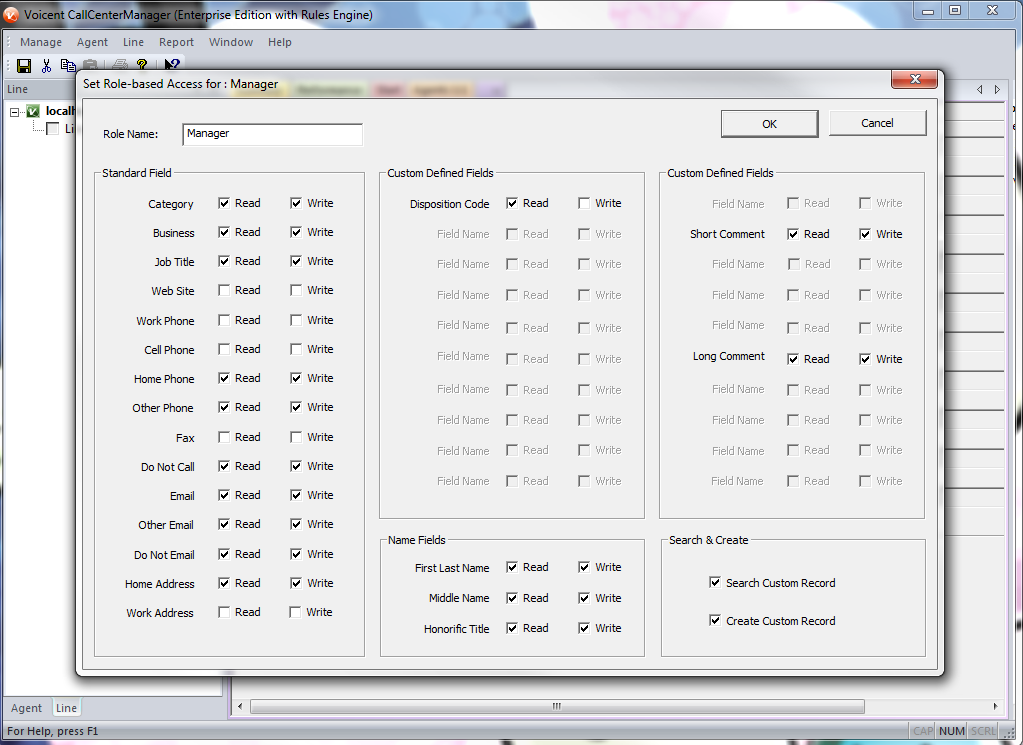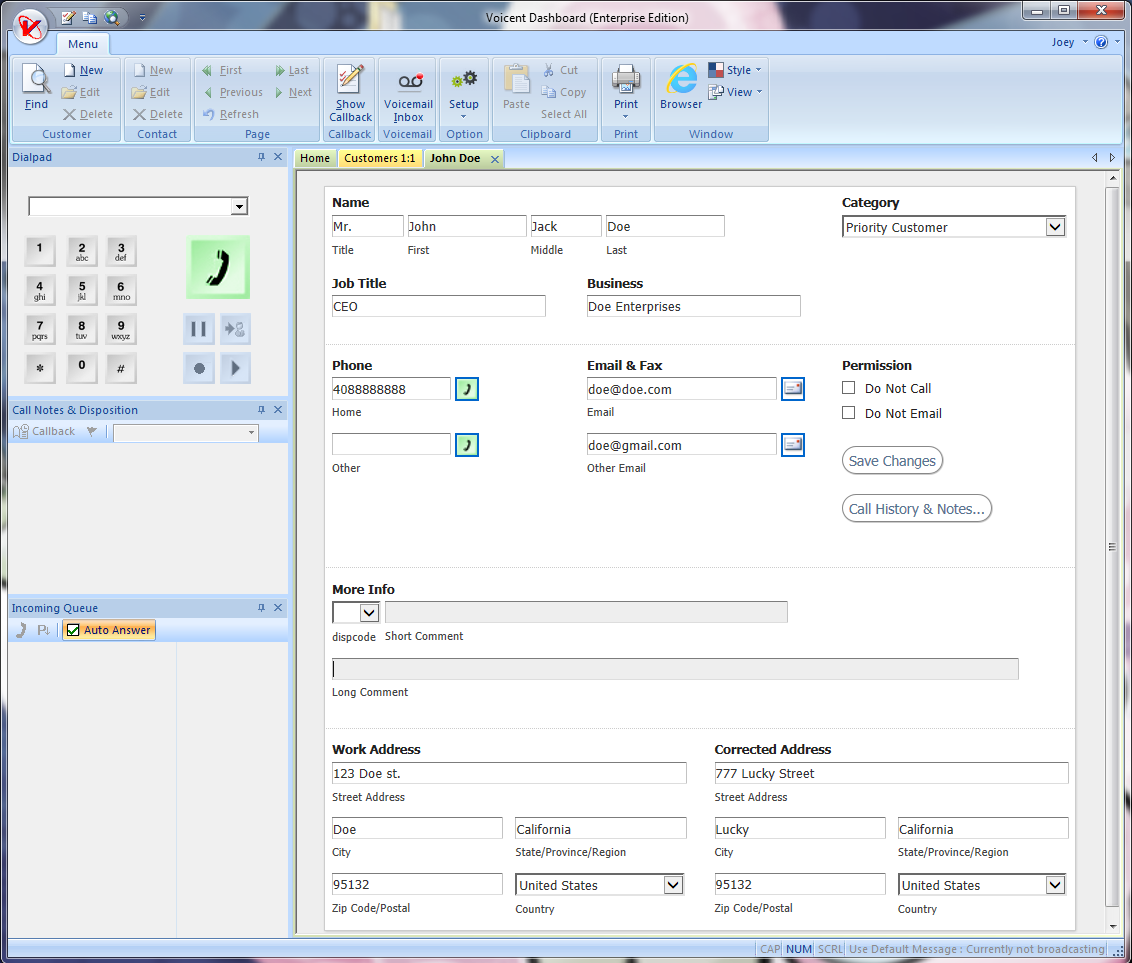Set up Agent Read/Write Access Permissions
To manage the capabilities of the agent's role you can click on -> ->
Here you can modify access permissions that each role has as is appropriate.
When you log into Voicent Dashboard you will notice that some fields are missing and some are grayed out. If a field is grayed-out that means the group that the user is a part of has read-only permission. A missing field indicates that the user does not have read or write permissions.
Related Video: Call Center Manager - Setup Role Based Access to CRM Records