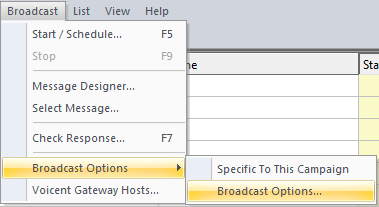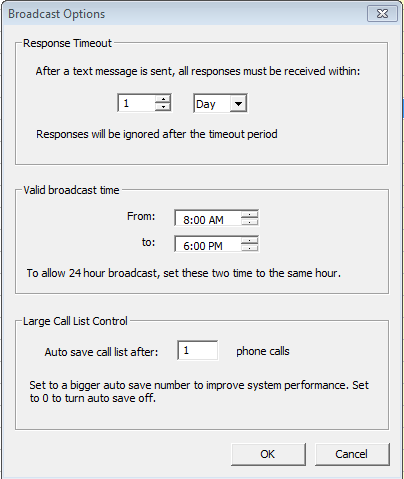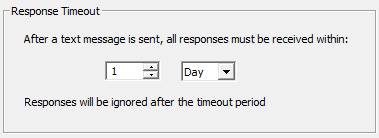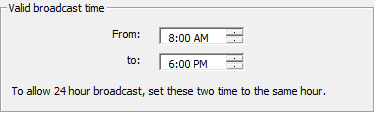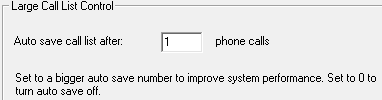Broadcast Options
To change the settings for all SMS broadcast campaigns you will need to modify Or if you only want the changes to apply to your current campaign you will need to modify settings. These options are found within from the tab.
In this window, you will be able to set:
- Response Timeout
- Valid Broadcast Time
- Auto Save Rule
Response Timeout
Here you can set for how long BroadcastBySMS will check for responses. BroadcastBySMS will ignore all messages received after the period of time chosen even if is selected again.
Setting Valid Broadcast Time
This setting allows you to control which hours automatic broadcasting will be made by BroadcastBySMS. Simply choose which hours you want the broadcast to start and end. If you want to allow it to run during any time of day just set the two time settings ( and ) to the exact same time.
Setting Auto Save Rule
In a large call list, you may not think of saving your call list file after you set it to run. This setting will determine the number of phone calls that are made before it auto saves to another file within the same directory. For example, if your file is it will create another file called . If you want to turn off auto save just set the value to 0.