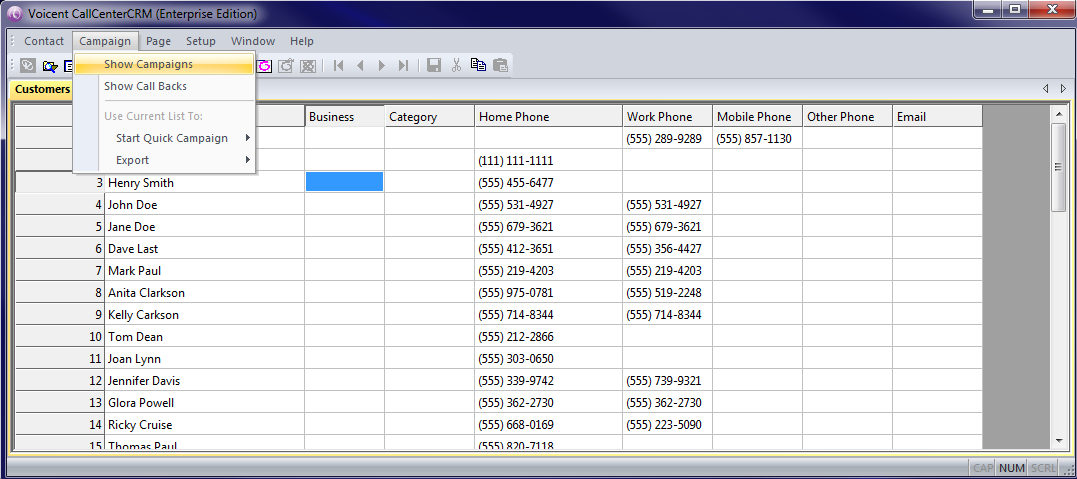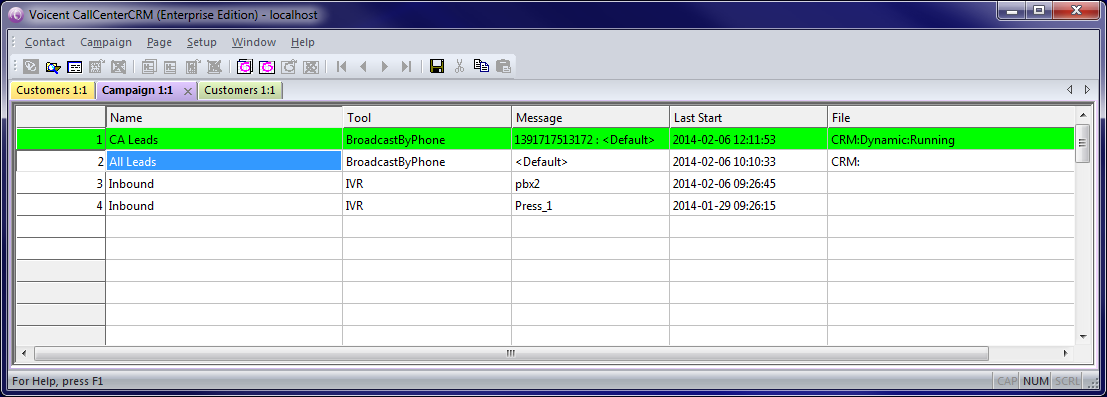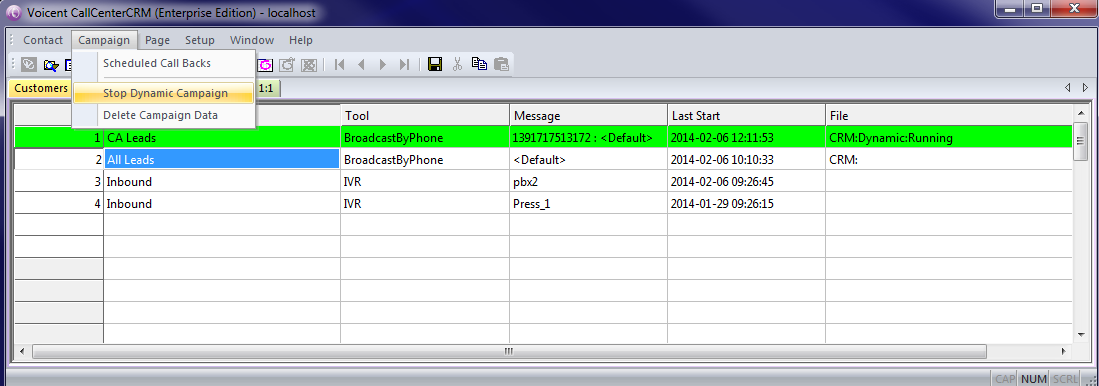Managing Dynamic Campaigns
Once you have started one or more campaigns you will be able to monitor them through the Call Center CRM window. Select and click to bring up the following window:
From here you can see the campaigns that are running and have already been run. If you click on from this window, you will see different options available to you.
Here you can either stop a dynamic campaign or delete a previous campaign that has already finished running.
You can open up Call Center Manager and select then to view campaign results. For more information about Call Center Manager, click here.