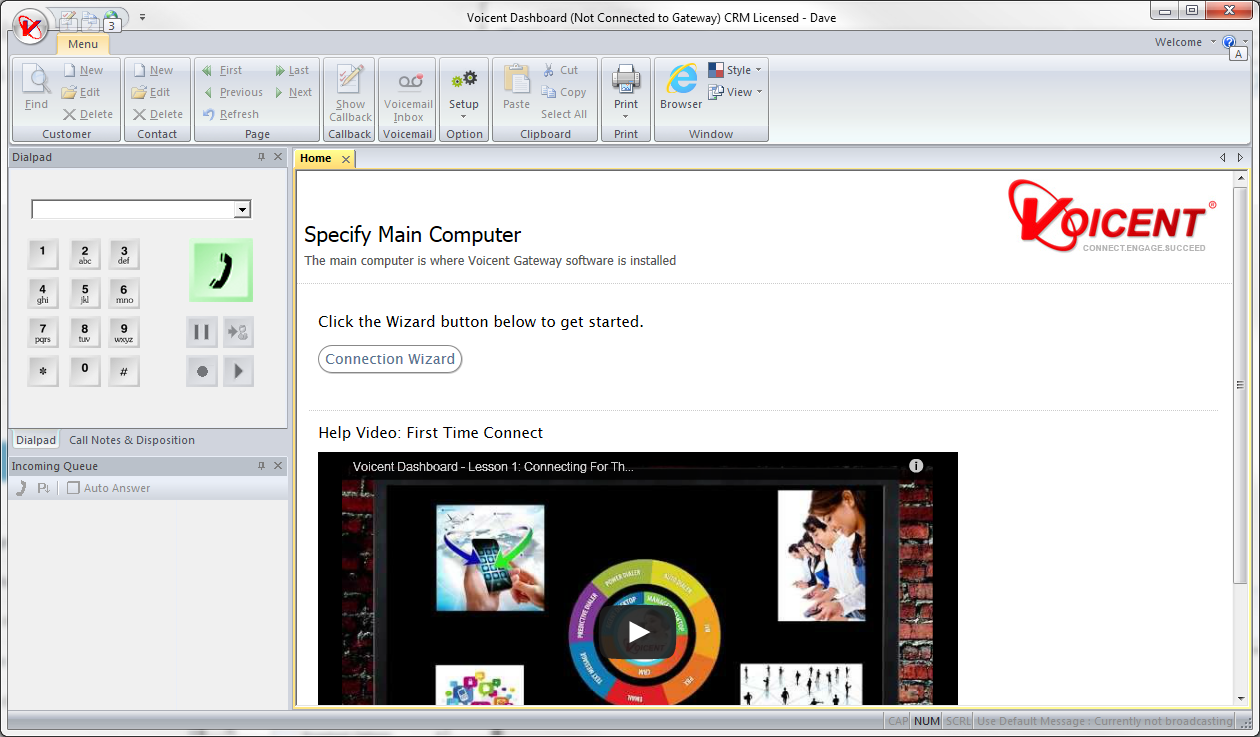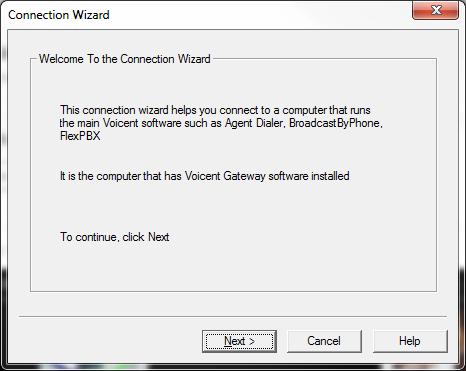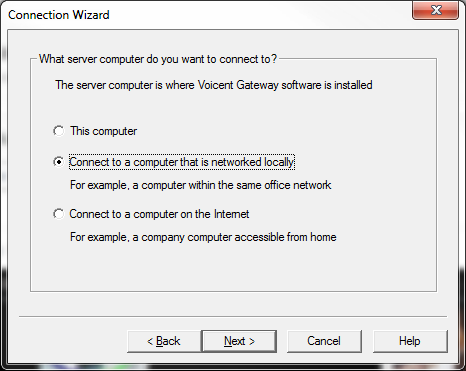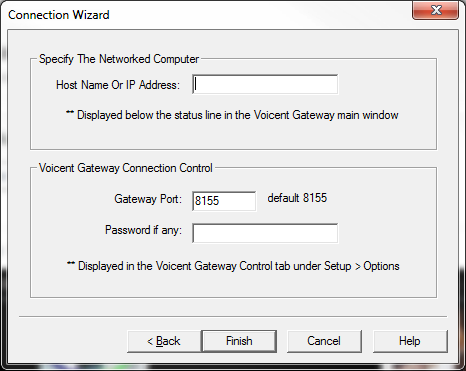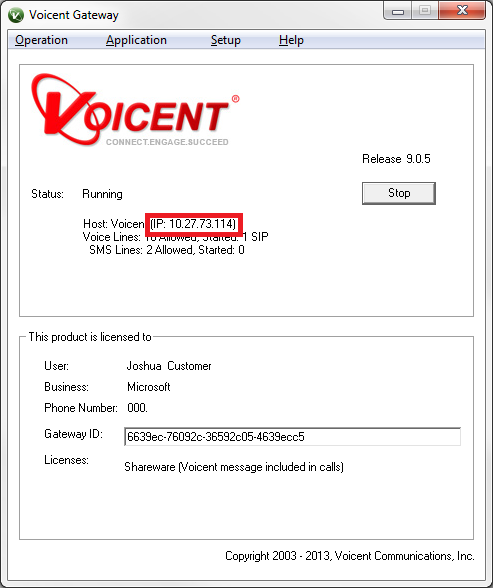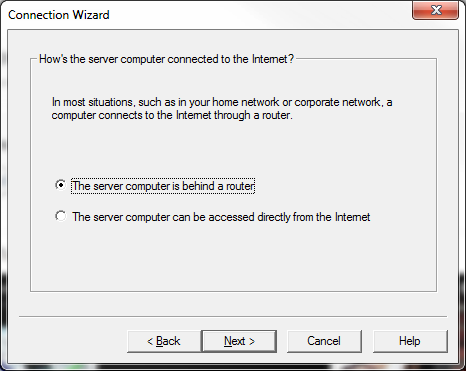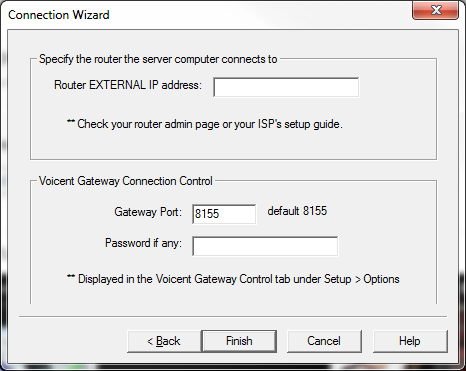First Time Connection to Gateway
Voicent Gateway
Voicent Gateway is automatically installed along with your Voicent software package. You will be REQUIRED to setup your SIP account through this software before using Dashboard.
Video link: Setup Call Centric with Voicent Gateway
Video link: Setup Skype Connect with Voicent Gateway
Once you have successfully setup Voicent Gateway, you will need to connect Dashboard to Voicent Gateway before making or receiving any calls. For first time setup:
- Open Voicent Dashboard
- Click on
- Click
- Choose between , , or depending on which Gateway you want to connect to. If you choose you can then click as long as Gateway is properly installed on this computer you will be done.
- If you select you will have to enter the IP address of the desired, locally networked computer. You can locate the IP address of a computer by opening Voicent Gateway and checking the IP address listed there.
- Click once you have entered the desired IP address or host name. (such as )
- If you select you will then be asked to choose between or
- From that window, if you select then please refer to step 5, simply enter the IP address of the desired computer with Gateway installed.
- option will open this window: Similar to other options you will want to enter the IP address of the computer you want to connect to. In this instance, you will not enter the IP address listed in the Gateway window but your Router's external IP address, which you can find from your router's admin page.