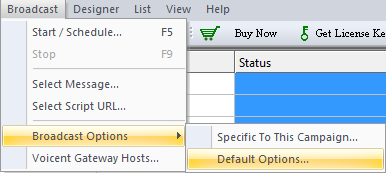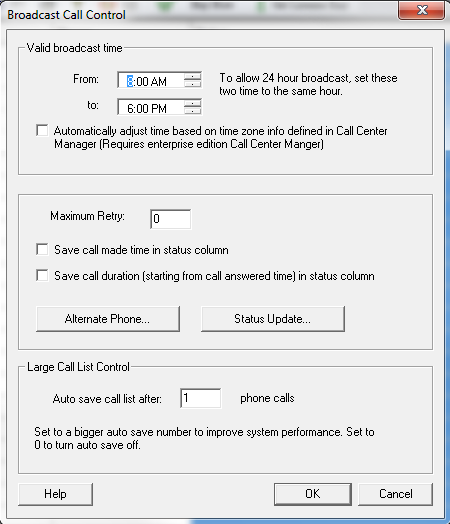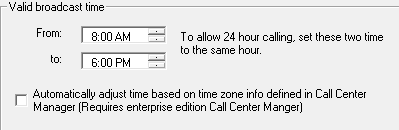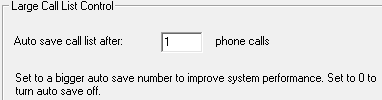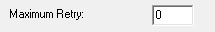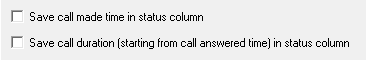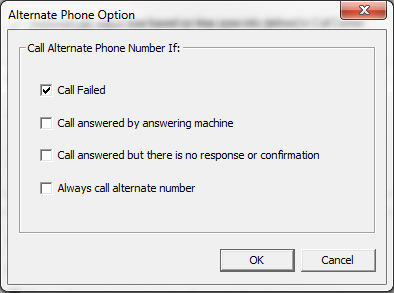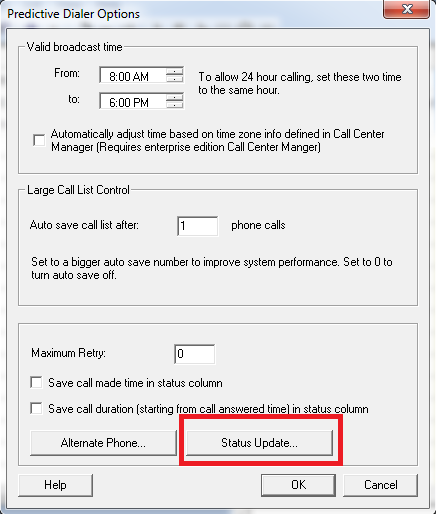Auto Dialing Options
To change the settings for all auto dialing campaigns you will need to modify Or if you only want the changes to apply to your current campaign you will need to modify settings. These options are found within from the tab.
In this window, you will be able to set:
- Valid Broadcast Time
- Auto Save Rule
- Call Failed Retries
- Campaign Status Content
- Alternate Phone Rule
- Invoking Script After Each Call
Setting Valid Broadcast Time
This setting allows you to control which hours automatic calls will be made by the auto dialer. Simply choose which hours you want broadcasting to start and end. If you want to allow it to run during any time of day just set the two time settings ( and ) to the exact same time.
Setting Auto Save Rule
In a large call list, you may not think of saving your call list file after you set it to run. This setting will determine the number of phone calls that needs to be made before it auto saves to another file within the same directory. For example, if your file is it will create another file called . If you want to turn off , just set the value to 0.
Setting Number of Call Failed Retries
While using automatic calling there will be some cases where you want the program to retry a call to a phone number that failed to connect. This setting will determine the amount of times BroadcastByPhone will attempt to call phone numbers that was marked as failed in the initial attempt. Please note that BroadcastByPhone will attempt to redial the phone numbers marked as failed only after the dialer has reached the end of the call list, NOT right after the call is marked as failed.
Setting Status Format
Checking these boxes will allow you to see more information about the calls that have been made.
Setting Alternative Phone Rule
To set the conditions for the dialer to call an alternate number, click on the button. Alternate number settings needs to be specified before using this feature. To add an column, click here
Check the list of conditions that you wish for the dialer to use while calling the alternate number that you specified in the column.
.Invoking Script After Each Call
Utilizing script will be discussed within the Enterprise edition category as you will need an Enterprise license to use this feature.
.