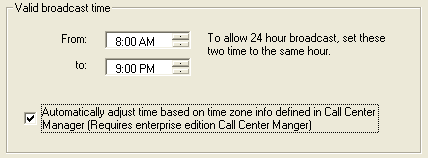Call Center Software: Learn More
Call Center Manager
About CCM
Call Center Solutions
Learn More
- How to Setup
- How to Use
- Call Center Manager Windows
- Dropped Call Rate Thresholds
- Monitor Agent Conversations
- Monitor A Phone Line
- Whisper Coaching
- Monitor Performance
- Call Center Summary Reports
- Call Center Campaign Reports
- Call Center Agent Reports
- Eliminate Dropped Calls with Rollover IVR
- Time Zone Management
- Setup Line Usage Rules
- Setup Call Distribution Rules
- Setup Agent Role and Skill Group
- Setup Role-based Access To CRM Records
- Tutorials
![]()
Time Zone Management
Dealing with different time zones for nation wide outbound campaigns could give call center managers a lot of headache. With Voicent Call Center Manager tool, time zone management (US and Canada only for this version) is automatic and simple.
Click the "Manage" menu and select "Time Zone"
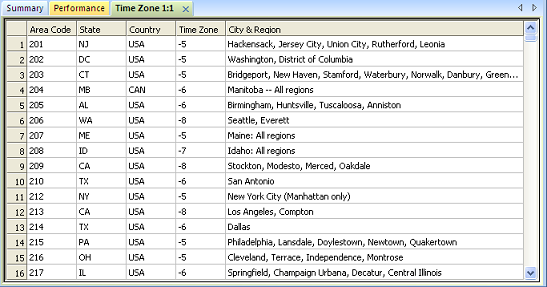
The above area code to time zone table is included in the software. The table contains all area codes in US and Canada.
Automatic Adjust Call Time Based On Area Code
For every outbound call, Voicent software will automatically check with CallCenter Manager to see which time zone it is calling to. If the current time, adjusted for time zone, is outside the allowed call time, the call will not be made.
To adjust for time zone information, simply choose "automatically adjust time zone info" in campaign options. (For BroadcastByPhone, it is under Broadcast Options. For AgentDialer, it is under Prediction Dialing Options.) Once set, the software will take care of it automatically.