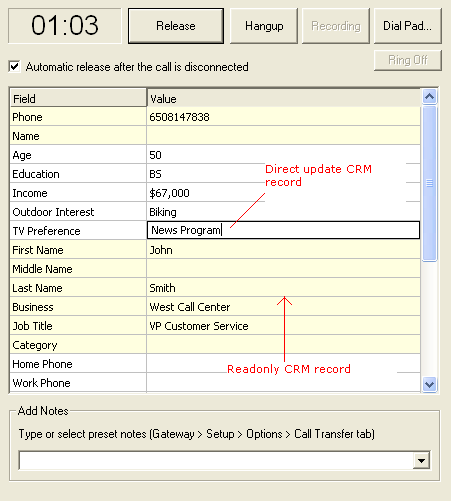Call Center Software: Learn More
Call Center Manager
About CCM
Call Center Solutions
Learn More
- How to Setup
- How to Use
- Call Center Manager Windows
- Dropped Call Rate Thresholds
- Monitor Agent Conversations
- Monitor A Phone Line
- Whisper Coaching
- Monitor Performance
- Call Center Summary Reports
- Call Center Campaign Reports
- Call Center Agent Reports
- Eliminate Dropped Calls with Rollover IVR
- Time Zone Management
- Setup Line Usage Rules
- Setup Call Distribution Rules
- Setup Agent Role and Skill Group
- Setup Role-based Access To CRM Records
- Tutorials
![]()
Setup Role-Based Access To CRM Records
To setup role-based access to CRM records, select "Agent" from the program main menu, then select "Set Role-based access". Choose a role from the list and click the "Access Permission" button.
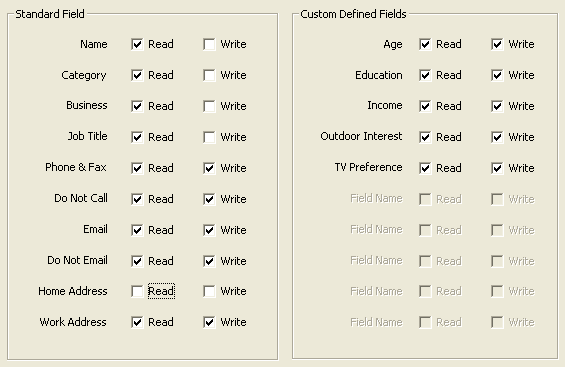
Simply choose the read access and write permission for the role. Once set, the agent screen popup window will only display CRM fields that are readable. From the same popup screen, an agent can also update CRM fields if he or she has the write permission.