Call Center Software: Learn More
Call Center Manager
About CCM
Call Center Solutions
Learn More
- How to Setup
- How to Use
- Call Center Manager Windows
- Dropped Call Rate Thresholds
- Monitor Agent Conversations
- Monitor A Phone Line
- Whisper Coaching
- Monitor Performance
- Call Center Summary Reports
- Call Center Campaign Reports
- Call Center Agent Reports
- Eliminate Dropped Calls with Rollover IVR
- Time Zone Management
- Setup Line Usage Rules
- Setup Call Distribution Rules
- Setup Agent Role and Skill Group
- Setup Role-based Access To CRM Records
- Tutorials
![]()
Rollover IVR For Dropped Calls
For predictive dialing campaigns, you can avoid dropped calls by connecting them to a rollover IVR application, thus eliminating the chance that people who answer your calls will endure a long period of silence, or will be abruptly disconnected because no agent is available for the connected call. With Voicent's Call Center Manager and IVR Studio, you can easily set up rollover Interactive Voice Response for your call center operations.
Click the "Manage" menu and select "Manage Dropped Calls" from the dialog window. Select the inbound IVR application for answering the call; then click "OK."
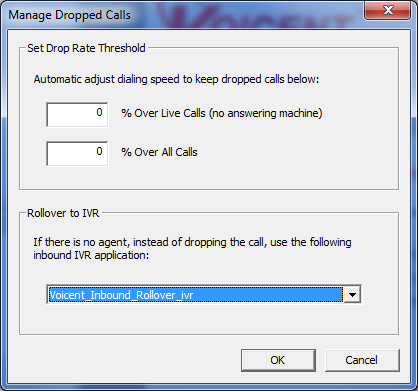
Once set, start your predictive campaign as usual. Rollover to IVR will be automatic when the system cannot find an available agent to answer a call. Instead of silence, or being disconnected, a recorded message will begin, describing your campaign and providing information and/or prompts ("please press '1' to get more information, press '2' to have an agent call you ...", etc.)
Inbound IVR App
An inbound IVR app is created by using Voicent IVR Studio software. The app used for rollover IVR can be a simple app containing a single audio file, or a more elaborate interactive application. So in order to setup your rollover IVR, you must first create the app and deploy it to the system.
Voicent's IVR Studio is an easy-to-use tool for creating powerful, interactive phone menus and applications. If you are using Voicent's cloud service, this tool can be downloaded once you login to your account (from the Setup, Download page). For on-premise software, this tool is sold separately or as part of Voicent's Call Center Suite. For more information, take a look at IVR Studio.
