Call Center Software: Learn More
Call Center Manager
About CCM
Call Center Solutions
Learn More
- How to Setup
- How to Use
- Call Center Manager Windows
- Dropped Call Rate Thresholds
- Monitor Agent Conversations
- Monitor A Phone Line
- Whisper Coaching
- Monitor Performance
- Call Center Summary Reports
- Call Center Campaign Reports
- Call Center Agent Reports
- Eliminate Dropped Calls with Rollover IVR
- Time Zone Management
- Setup Line Usage Rules
- Setup Call Distribution Rules
- Setup Agent Role and Skill Group
- Setup Role-based Access To CRM Records
- Tutorials
![]()
Rules Engine: Setup Line Usage Rules
Rules engine is an add-on tool to Call Center Manager. With Rules Engine, for example, you can easily set up flexible rules to route your calls to the most appropriate VOIP service based on the campaign and cost.
Click the "Manage" menu and select "Rules Engine", then select "Set Line Usage Rules". Click the "Add" button to add a new line usage rule.
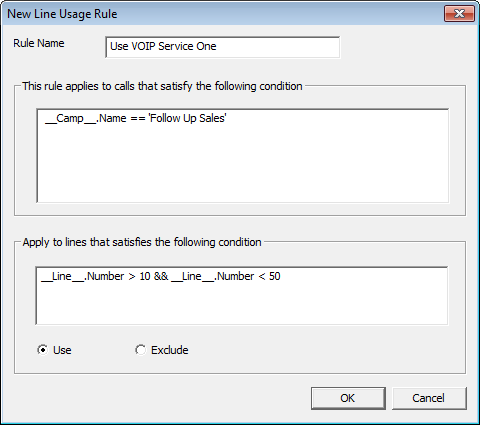
The line usage rule contains two part: one is the specification for calls, and the other for which line to use. Since the line started in Voicent Gateway is determined by your VOIP account, the line usage rule sets up VOIP account usage indirectly.
Call Specification
The rules engine gives fine grained control over each phone call. To define a phone call, use campaign keys and call specific keys.
Campaign keys include name, tool, and call message. Call keys include name, phone, message, and any column info in the call list spreadsheet.
These keys are used in a condition (an arithmetic expression) to specific the calls that will be affected by the rule. For example, the condition __Camp__.Name == 'Follow Up Call' specifies any call that is from the campaign named "Follow Up Call".
Line Specification
The target line is specified by its line number.
