Call Center Software: Learn More
Call Center Manager
About CCM
Call Center Solutions
Learn More
- How to Setup
- How to Use
- Call Center Manager Windows
- Dropped Call Rate Thresholds
- Monitor Agent Conversations
- Monitor A Phone Line
- Whisper Coaching
- Monitor Performance
- Call Center Summary Reports
- Call Center Campaign Reports
- Call Center Agent Reports
- Eliminate Dropped Calls with Rollover IVR
- Time Zone Management
- Setup Line Usage Rules
- Setup Call Distribution Rules
- Setup Agent Role and Skill Group
- Setup Role-based Access To CRM Records
- Tutorials
![]()
Call Center Campaign Reports
Voicent's Call Center Manager offers campaign reports showing statistics on campaigns over a given time period.
Click the "Report" menu and select "Campaign Report" from the Wizard window. Choose the time period, click "Next," then choose the campaigns for the report and click "Finish."
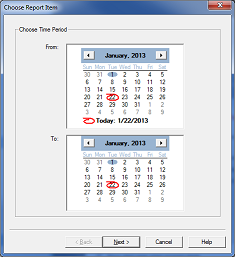
Campaign Reports
For each campaign, the report shows the total number of calls made, calls answered by answering machine, failed calls; and among live answered calls, the report shows the total number of calls connected to agents; and among them, total number of people who are interested, not interested, opt out, and scheduled call backs.
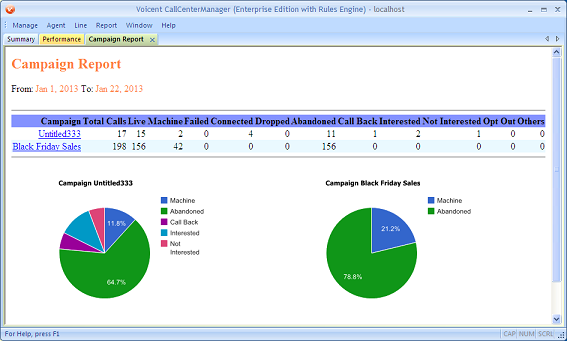
Call Center Campaign Report
