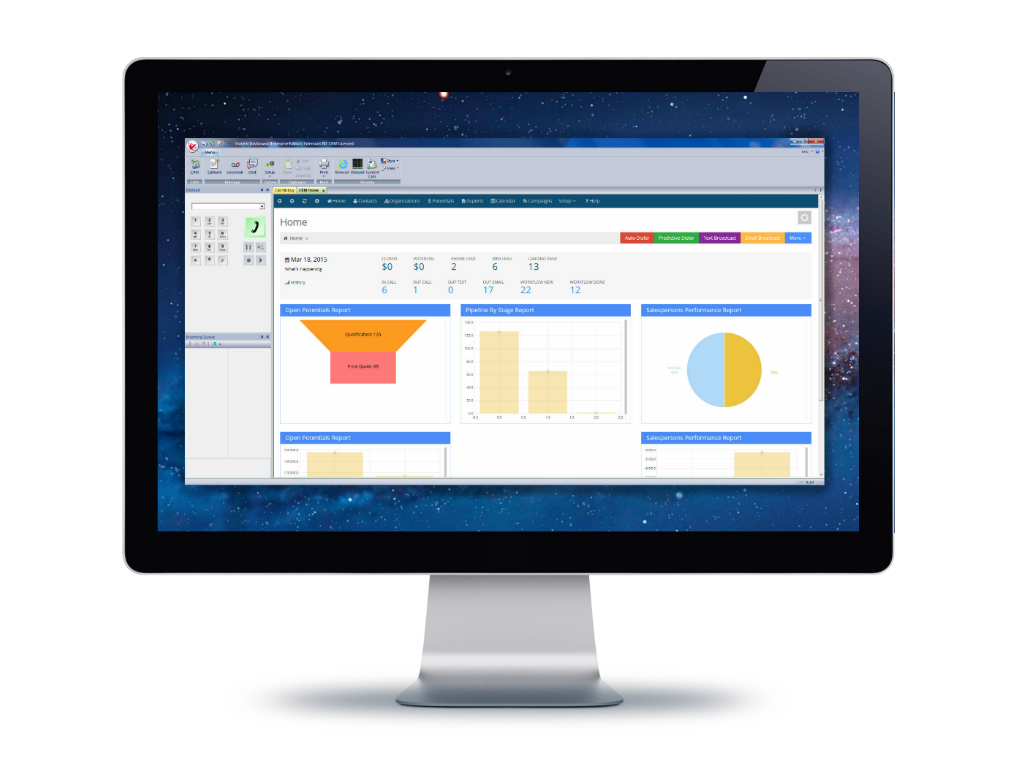Voicent PBX
About PBX
PBX Feature Tour
- Feature Overview
- Receiving Calls
- Handling Calls
- CRM and Software Integrations
- Business Management
- Business Automation
Quick Questions
What is a PBX?
A private branch exchange (PBX) is a telephone exchange for a particular business. A PBX system connects incoming telephone lines to a set of extensions inside a business.
What is VOIP or IP PBX?
VOIP PBX or IP is a PBX system that can handle calls on an IP network. It supports outbound connection to a SIP trunk or regular trunk; it also supports IP extensions. Most VOIP services provide regular telephone numbers to allow calls from landline or cell phones. The person who calls these numbers usually cannot tell the difference whether the call is make to a VOIP service or traditional PSTN service.
What is Voicent's Flex PBX?
Flex PBX is an affordable and easy to use auto attendant software system. Because it is a software package, it offers flexible configuration and unlimited design capability. It has all the features of a traditional PBX plus much more.
What is an Auto Attendant?
Also known as a Virtual Receptionist, it allows callers to be automatically transferred to an extension without the intervention of a live operator. Typically the Auto Attendant is included in a business phone system.
What is an IVR Menu?
A phone system menu that interacts with humans through the use of voice and DTMF keypad inputs. Auto attendant is a special kind IVR, where the target operation is the transfer of a call to an extension. IVR can be more broadly defined. It can interact with a database to supply requested information such as account balances, etc.
Agent Dashboard™: How to Flip Calls
There are always times an important call happens at an inconvenient moment for an agent. Instead of hanging up or scheduling a call back date with an important caller, agents can flip calls to any phone instantly for better mobility and communication. Especially handy in today's world where everyone uses multiple devices and are constantly moving around, Voicent PBX's call flip feature can boost your company's professionalism and efficiency.
Flip to Mobile Phone
Flipping calls to your mobile phone can be done with a few simple clicks through the Agent Dashboard™ and no setup required. Simply forward the call to your mobile phone and you can resume the phone conversation wherever you go.
Flip to Any Computer
If you're on the Agent Dashboard™ at work, all you have to do flip the call to the Agent Dashboard™ at your computer at home is park the call. It will stay in your queue and will be waiting for you to pick whenever you log back into the Agent Dashboard™.
Click to Flip
To flip calls, you don't need to dial * and a special code. All you need to do is transfer the call the same way you forward a call, except to a phone you'll be picking up instead of another agent.
Flip Conference Calls
If you're on a conference call, you don't have to hang up and call back in to join if you need to be on the move. Instead, simply flip the conference call to your cell phone and continue speaking with clients--some might not even notice you're on a different device.