Voicent PBX
About PBX
PBX Feature Tour
- Feature Overview
- Receiving Calls
- Handling Calls
- CRM and Software Integrations
- Business Management
- Business Automation
Quick Questions
What is a PBX?
A private branch exchange (PBX) is a telephone exchange for a particular business. A PBX system connects incoming telephone lines to a set of extensions inside a business.
What is VOIP or IP PBX?
VOIP PBX or IP is a PBX system that can handle calls on an IP network. It supports outbound connection to a SIP trunk or regular trunk; it also supports IP extensions. Most VOIP services provide regular telephone numbers to allow calls from landline or cell phones. The person who calls these numbers usually cannot tell the difference whether the call is make to a VOIP service or traditional PSTN service.
What is Voicent's Flex PBX?
Flex PBX is an affordable and easy to use auto attendant software system. Because it is a software package, it offers flexible configuration and unlimited design capability. It has all the features of a traditional PBX plus much more.
What is an Auto Attendant?
Also known as a Virtual Receptionist, it allows callers to be automatically transferred to an extension without the intervention of a live operator. Typically the Auto Attendant is included in a business phone system.
What is an IVR Menu?
A phone system menu that interacts with humans through the use of voice and DTMF keypad inputs. Auto attendant is a special kind IVR, where the target operation is the transfer of a call to an extension. IVR can be more broadly defined. It can interact with a database to supply requested information such as account balances, etc.
Auto Attendant Virtual Receptionist
It's the first thing your callers will hear when they call your business, and it's a great way to gain credibility and professionalism. Simply use Voicent Flex PBX Auto Attendant to present your professional business phone system, complete with music on hold, greetings, and a choice of menu options to select.
Voicent PBX Auto Attendant Features
- Text To Speech
- Automated Speech Recognition
- Professional Greetings
- Music on Hold
- Unlimited Virtual Receptionists
- CRM Tracking
- Caller ID Recogntion
- ACD Call Queues
- Voicemails
- Voicemail to Email
- Web and Database Integration
Point and Click Auto Attendant Design
Creating a Virtual Receptionist to answer incoming phone calls for your business is easy, with Voicent's intuitive point and click interface for menu design. You can create as many Virtual Receptionist as you want, for no extra charge.
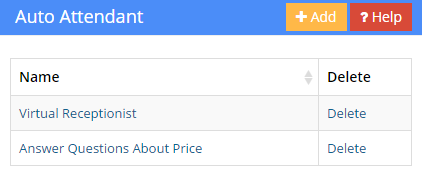
How does Voicent's Auto Attendant Virtual Receptionist Work?
When people call your telephone number, Flex PBX screens and forwards calls to the correct place:
- Auto Attendant answers incoming calls, plays music on hold, and plays professional audio file greetings
Flex PBX system automatically answers the call and presents the caller with a welcome message and a list of menu choices. You can design the menu choices any way you want, and even use text to speech to speak text out loud.
- A new CRM record will be automatically created, or updated if caller has called before
All new callers will have their own CRM records automatically created. Their time/date of calling plus their phone number is stored for future marketing campaigns. Callers who already have a CRM record will have their records updated instead of created. The time and date of their call will be added to their interaction history in your CRM.
-
Caller selects a phone menu option (Press 1 for Sales, Press 2 for Support, Press 9 for ...)
The caller can press a key to listen to company information such as driving directions or office hours, or to be transferred to an agent or department. Flex PBX will automatically save this choice into the caller's CRM record
-
OR Caller enters extension to be forwarded directly
The caller can enter an extension number directly to ring a company extension or agent. Flex PBX transfers the call to the extension entered by the caller using their phone keypad.
-
Flex PBX Auto Attendant forwards call
Now that the call has been screened and CRM information saved, Flex PBX will forward the call to the correct agent, extension, department, group, or to a submenu with more options.
