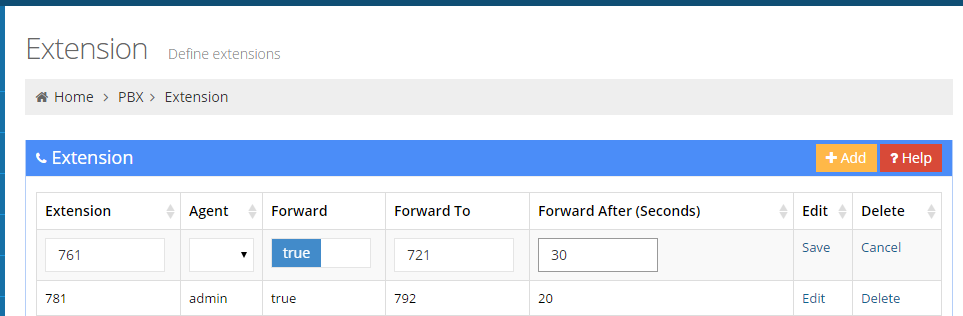Voicent PBX
About PBX
PBX Feature Tour
- Feature Overview
- Receiving Calls
- Handling Calls
- CRM and Software Integrations
- Business Management
- Business Automation
Quick Questions
What is a PBX?
A private branch exchange (PBX) is a telephone exchange for a particular business. A PBX system connects incoming telephone lines to a set of extensions inside a business.
What is VOIP or IP PBX?
VOIP PBX or IP is a PBX system that can handle calls on an IP network. It supports outbound connection to a SIP trunk or regular trunk; it also supports IP extensions. Most VOIP services provide regular telephone numbers to allow calls from landline or cell phones. The person who calls these numbers usually cannot tell the difference whether the call is make to a VOIP service or traditional PSTN service.
What is Voicent's Flex PBX?
Flex PBX is an affordable and easy to use auto attendant software system. Because it is a software package, it offers flexible configuration and unlimited design capability. It has all the features of a traditional PBX plus much more.
What is an Auto Attendant?
Also known as a Virtual Receptionist, it allows callers to be automatically transferred to an extension without the intervention of a live operator. Typically the Auto Attendant is included in a business phone system.
What is an IVR Menu?
A phone system menu that interacts with humans through the use of voice and DTMF keypad inputs. Auto attendant is a special kind IVR, where the target operation is the transfer of a call to an extension. IVR can be more broadly defined. It can interact with a database to supply requested information such as account balances, etc.
Voicent PBX: Extensions and Departments
With Voicent's on-premise PBX and hosted PBX, you can create and use as many extensions as you want. Assign extensions to each agent, or assign extensions to groups and departments to have agents share PBX lines. Either way, our PBX extension features can help your business become more efficient and productive.
Create, Add, Edit Extensions
Creating extensions can be done easily in Voicent's PBX Setup page. Simply type in the extension you want to assign to a certain agent and configure the forwarding settings for that extension. You can then use Auto Attendant to forward and route calls to these extensions.
Unlimited Extensions
Yup. Voicent doesn't limit the number of extensions your business PBX can have. Our software is scalable and flexible, with cutting-edge technology and ACD routing algorithms that ensure callers get the least amount of wait time to connect to live agent.
Forward After Timeout
As shown below, calls that have waited in the queue of an extension for longer than a set number of seconds can be automatically forwarded to a different extension, auto attendant, or voicemail.
Create Groups
To create groups that share PBX lines, simply create, add, and edit these groups in the Setup pages in your Voicent account either through the Agent Dashboard™ or your hosted account.
Create Departments
To create departments (Sales Department, Support Department, etc), use the Extensions and Groups set up page. Each department can have a unique extension shared amongst multiple agents.
Direct Connect to Agent
Agents can be in a department with its own extensions, and thus handle all calls waiting in the department queue as a team. But agents can also have their own extensions, which connect at the main Auto Attendant menu when callers enter this extension during any time of the Auto Attendant (this feature is known as Direct Inward Dial).
Creating agent extensions for DID is easy. All it takes is clicking on the Add button.