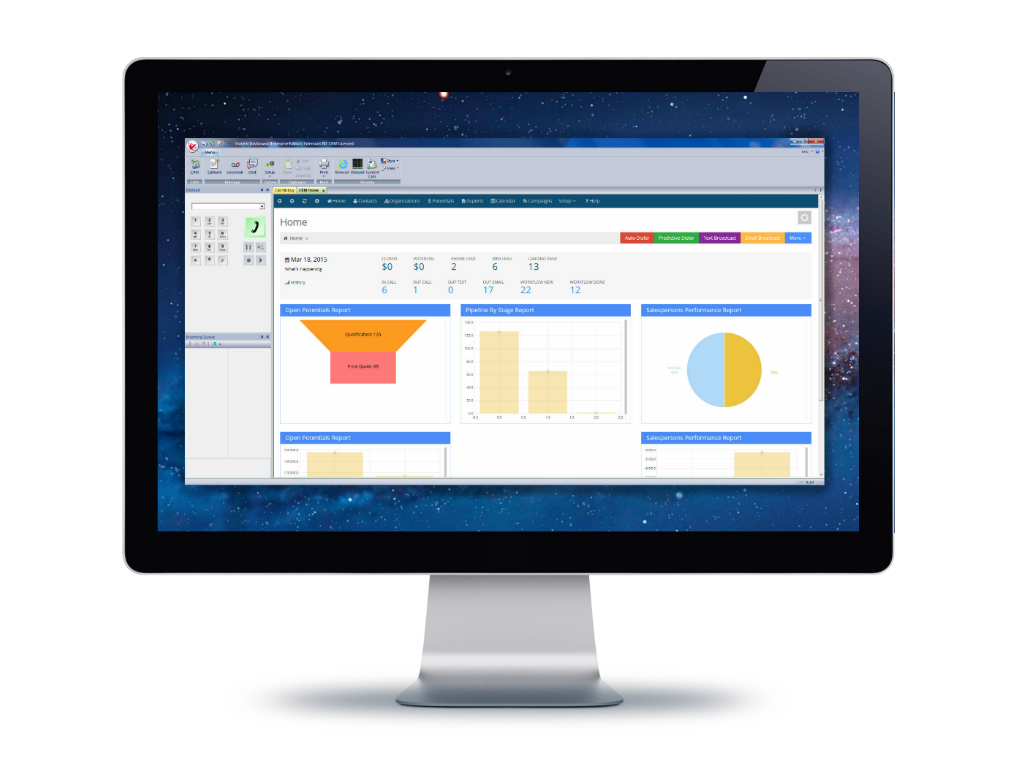Voicent PBX
About PBX
PBX Feature Tour
- Feature Overview
- Receiving Calls
- Handling Calls
- CRM and Software Integrations
- Business Management
- Business Automation
Quick Questions
What is a PBX?
A private branch exchange (PBX) is a telephone exchange for a particular business. A PBX system connects incoming telephone lines to a set of extensions inside a business.
What is VOIP or IP PBX?
VOIP PBX or IP is a PBX system that can handle calls on an IP network. It supports outbound connection to a SIP trunk or regular trunk; it also supports IP extensions. Most VOIP services provide regular telephone numbers to allow calls from landline or cell phones. The person who calls these numbers usually cannot tell the difference whether the call is make to a VOIP service or traditional PSTN service.
What is Voicent's Flex PBX?
Flex PBX is an affordable and easy to use auto attendant software system. Because it is a software package, it offers flexible configuration and unlimited design capability. It has all the features of a traditional PBX plus much more.
What is an Auto Attendant?
Also known as a Virtual Receptionist, it allows callers to be automatically transferred to an extension without the intervention of a live operator. Typically the Auto Attendant is included in a business phone system.
What is an IVR Menu?
A phone system menu that interacts with humans through the use of voice and DTMF keypad inputs. Auto attendant is a special kind IVR, where the target operation is the transfer of a call to an extension. IVR can be more broadly defined. It can interact with a database to supply requested information such as account balances, etc.
Agent Dashboard™: Answering Calls
Answering calls on the Agent Dashboard™ is easy, so you and your agents can know who's calling before picking up the phone. Calls are put in a visual queue display, and agents can choose which calls to answer by simply clicking on the call.
Incoming Call Notification
Incoming calls routed by Voicent PBX will appear in the call queue section on the dashboard for the agent to pick up. When calls are routed to agents, they will receive an instant notification on the Agent Dashboard in an easy to see spot. Plus, the Agent Dashboard can play a sound, including call queue music or a standard ringtone.
Know Who's Calling In Advance
When calls are waiting in the queue, agents can select any call to view the caller's CRM record in the main screen. Agents can use this feature to learn about the caller's notes, information, past interactions with the company from phone calls to emails, and which agents the caller has spoken to before. This way, agents can choose to speak to the most relevant caller.
CRM Screen Popup
All calls that the agent picks up will have the caller's corresponding CRM screen automatically display. The Agent Dashboard™ displays the caller interaction and all notes entered by other agents.
Visual Call Display
With the Agent Dashboard, calls in the queue are no longer merely flashing green lights on a hardphone. Calls in queue now contain the caller ID, the length of how long the caller has been waiting in queue, and even the category the caller has chosen during your business PBX auto attendant options. Your agents will know who is waiting in their call queue and can respond to the most important callers accordingly.
Select Which Calls to Answer
Agents can choose which calls to answer with the click of a button. In the visual call queue display, calls will appear in order of most recent. If there are multiple calls waiting, the agent can select any call by click on it. That call will be connected automatically to the agent.
Custom Queue Music
Both agents and callers can hear music on hold when their call in waiting in the queue for an agent. The music that the agent hears can be different than the music that the caller hears, and can be any .wav audio file. This audio file will be automatically looped if the call waiting duration goes over.