Conduct Research with Automated Telephone Surveys
With multiple levels and automated question branching, you can automatically skip questions or create different question paths based on a recipients' previous answers. Collecting and sorting data has never been easier!
Collect High Quality DataTo ensure the quality of your results, you can ask recipients a few questions for weighting purposes later. You can also screen respondents by inserting a few questions to measure the honesty of their responses and more.
Once your survey has finished, you can easily create a data file of your results with the click of a button. Then, open it in Excel and use cross tabulation to organize and understand your data.
Create Contact List Subdivisions Based on DemographicsSend different surveys to different contact list groups for experiments. You can create contact list groups based on demographics easily with the built-in search feature.
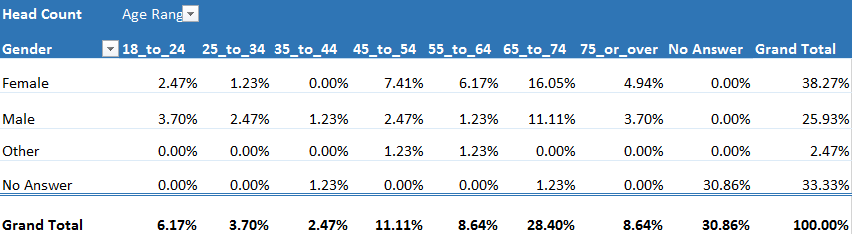
Automated Phone Surveys
About
Phone Survey Usages
- Customer Satisfaction
- Political Polling
- Employee Management
- Non Profits
- Lead Generation
- Research
- Conferences
