Automated Phone Surveys: Crosstabs and Weighted
Demographic Columns: Importing
When you import your contact list, you can include as many columns with demographic data as you want. You can also create custom fields in the built-in Voicent CRM.
Demographic Columns: Reports
When reports are created, you can select the date and time span to view and your custom demographic columns.
Weighting
Get weighted results by exporting the raw data file and opening it up in Excel. From there, you can easily start using weighted rules and data.
Crosstabs
Understand your data more and discover patterns in demographics with crosstabs, using Voicent's automated phone survey software.
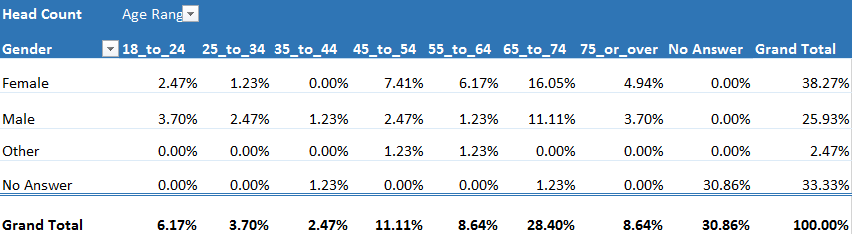
Automated Phone Surveys
About
Phone Survey Usages
- Customer Satisfaction
- Political Polling
- Employee Management
- Non Profits
- Lead Generation
- Research
- Conferences
