BroadcastByEmail Software Help
BroadcastByEmail
About BroadcastByEmail
Email Marketing Help
Voicent Advantages
- One time purchase, use forever
- No monthly fee, no contract
- Easy setup in less than 10 minutes
- Works on any PC
- Works with your own email server
- Works with email service like Gmail
- Feature rich and yet easy to use
- You can try it before you buy it
What is opt-In Email Marketing?
Federal anti-spam laws require that marketing emails only be sent to people who have asked for them by subscribing to them or otherwise requesting them.
Customize Email Messages
Bulk email sender sends email that is individualized, including, for example, the recipient's name in the body of the email.
Manage Bounced Emails
Emails sent to incorrect email addresses will be bounced back to you. For large mailing list, that creates a lot of clean-up work! With Voicent BroadcastByEmail software, users can click a button to automatically remove bounced email addresses.
Manage Unsubscribe requests
Helps you easily comply with federal email marketing laws by allowing people to unsubscribe to the email list, and then automatically honoring the requests.
Track Email Open
Know who opened the email and how often. This feature requires a website to work with the broadcast email software.
Some of the most powerful capabilities of Voicent's BroadcastByEmail software require some integration with your website. If this extra step seems like a pain to you, believe us, it will be worth the effort! It will make you a smarter email campaigner, free you from boring, repetitive list-maintenance chores, and save you incredible amounts of time.
When your newsletter or other BroadcastByEmail campaigns are connected to your website, you will:
Automatically track and measure the number of your emails that are actually being opened. You'll be able to clearly measure and manage the quality of your content and the quality of your lists.
- Automatically collect and save addresses of bounced emails (emails that were rejected or undeliverable because of an invalid or discontinued email address).
- Automatically collect and save "unsubscribe" and "subscribe" requests.
- Automatically "scrub" your email lists of invalid addresses and honor subscribe and unsubscribe requests with just a click.
The setup instructions are included throughout the program Help files. To setup your website to work with BroadcastByEmail, you need to be familiar with websites and database scripting. You also need to be sure the host of your website supports PHP and MySQL database (nearly all of them do, but you should check just in case).
WANT A Ready-Made Web Module?
If you aren't comfortable setting up the web interface and writing web programs, we've arranged to make a special, ready-made BroadcastByEmail web module available to you through an independent developer.
In addition to all of the capabilities listed above, this web module also:
- Allows customers to subscribe or unsubscribe your email list right from your web site.
- Provides secure, password-protected admin access to your lists.
- Enables an Admin view of your active email list and unsubscribe list
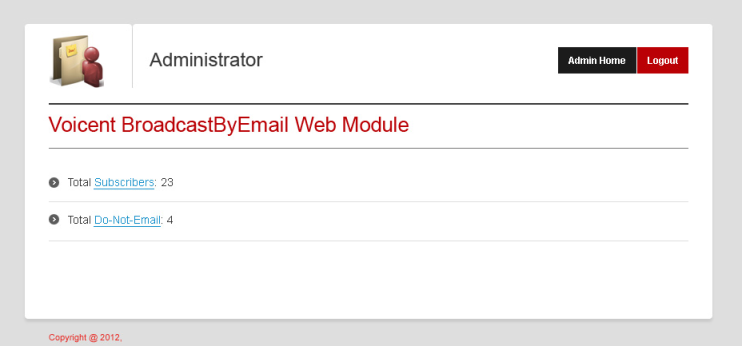
For more info, please visit the 3rd party developer's website Web Module By MnR Tech
Enable Web Module
After you have installed the web module on your website, you'll need to tell BroadcastByEmail where it is and give it the login info so that it can access it. Do that by selecting Settings > Web Module from the main menu (as shown below).
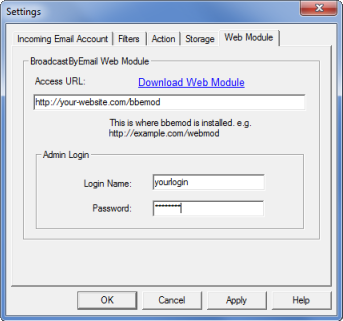
That's it! You should now be able to have BroadcastByEmail automatically track the open-rate of your email as well as manage your lists for Subscribes, Unsubscribes, and bounced emails.
