BroadcastByEmail Software Help
BroadcastByEmail
About BroadcastByEmail
Email Marketing Help
Voicent Advantages
- One time purchase, use forever
- No monthly fee, no contract
- Easy setup in less than 10 minutes
- Works on any PC
- Works with your own email server
- Works with email service like Gmail
- Feature rich and yet easy to use
- You can try it before you buy it
What is opt-In Email Marketing?
Federal anti-spam laws require that marketing emails only be sent to people who have asked for them by subscribing to them or otherwise requesting them.
Customize Email Messages
Bulk email sender sends email that is individualized, including, for example, the recipient's name in the body of the email.
Manage Bounced Emails
Emails sent to incorrect email addresses will be bounced back to you. For large mailing list, that creates a lot of clean-up work! With Voicent BroadcastByEmail software, users can click a button to automatically remove bounced email addresses.
Manage Unsubscribe requests
Helps you easily comply with federal email marketing laws by allowing people to unsubscribe to the email list, and then automatically honoring the requests.
Track Email Open
Know who opened the email and how often. This feature requires a website to work with the broadcast email software.
The program manages the master bounced/unsubscribe list. The list is shared by all broadcast email lists. So for every new email list, you can check it against the master list for bounced or unsubscribe list.
After you have run the Check bounced emails…, you can move all bounced email address to the master bounced list. Select Manage > Move bounced emails to bounced list" from the program main menu. To check against the bounced list, select Manage > Exclude emails from bounced list" from the program main menu.
Setup Email Filters (Optional)
The program comes with a set of pre-defined email filters. You can create your own email filters or modify the existing email filters. The following is an example:
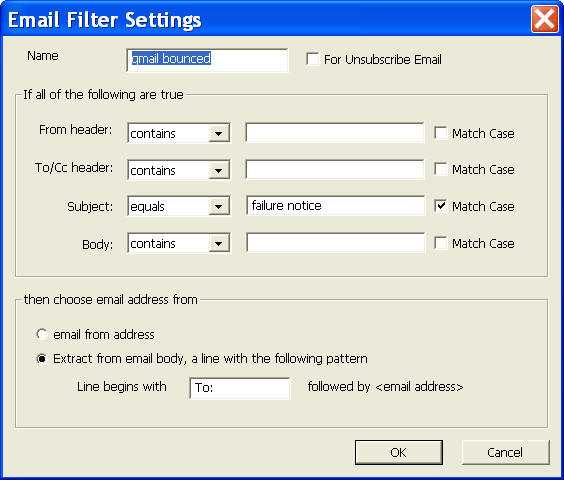
The rule basically states that if an email subject line is "failure notice", then it is a bounced email. Then the program will go into the email body, looking for a line begins with "To:" and then extracts the email address of the remaining line.
Check Bounced or Unsubscribe Emails
Once your incoming email server is set and filters are defined, you can run the program to automatically manage bounced or unsubscribe emails. Select Manage > Check bounced emails… or Manage > Check Unsubscribe emails… from the program main menu. The program basically logs in to your POP3 email account, reads all emails from the INBOX, and performs the following:
Check each email against the email filters
If it matches an email filer, then the email address is extracted
Check the current broadcast email list and mark the status "bounced" or "unsubscribe"if the email address matches the extracted one
Delete the email if "Delete email after processing" is set from the settings window.
Please note that an email will not be delete if it does not match any bounced or unsubscribe filter, or the extracted email address is not in the current broadcast email list.
