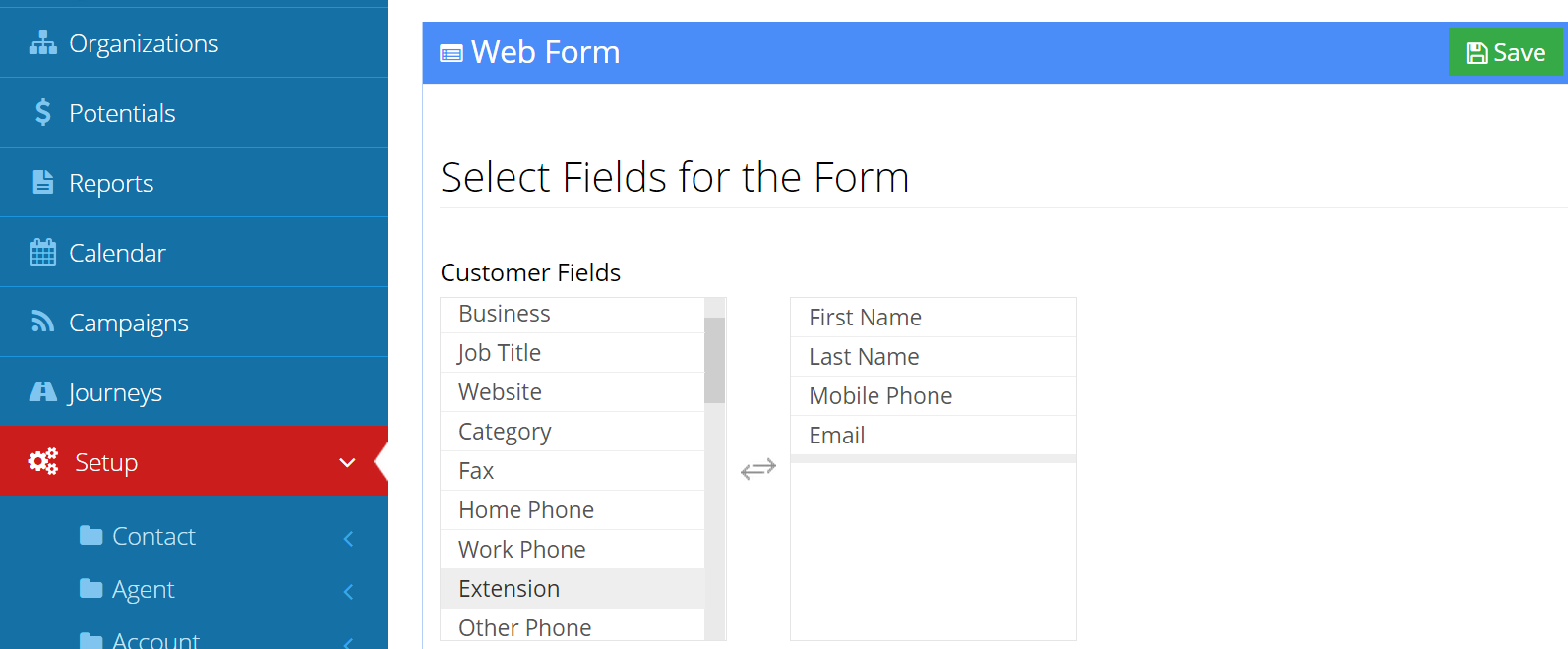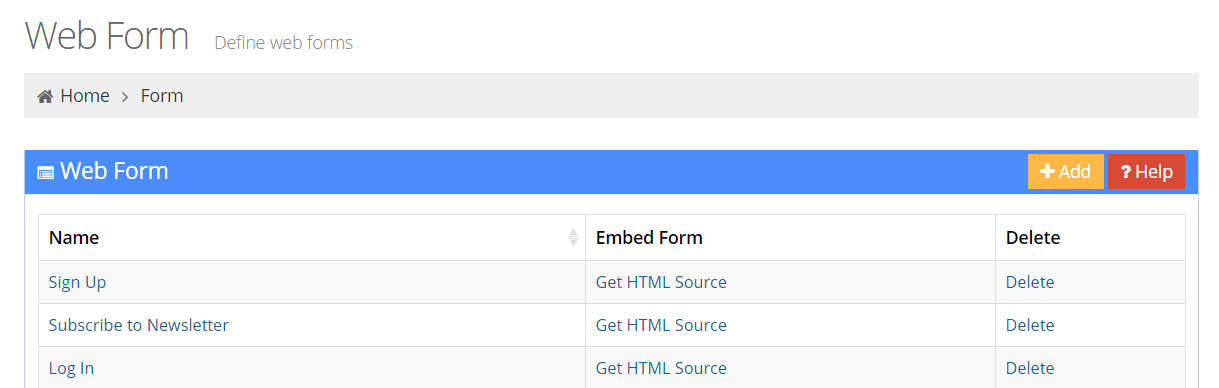Website Integration
- Landing Page Tracking
- Add Unlimited Landing Pages to Be Tracked
- Track Website Forms
- Automatically Capture Web Leads
- Automatically Generate Javascript to Embed in Landing Page for Tracking
- Automatically Assign Landing Page leads to Agents and Pipeline Stage
Web Forms
- Unlimited Web Forms
- Create Web Forms with Point and Click
- Use Custom CRM Fields and Categories
- Automatically Generate HTML Source of Web Forms
- Connect Web Forms with CRM Fields
- Forward Web Forms to Custom Web Page
- Output style in Boostrap Format or Table Format
- Preview Styles
- Assign Web Leads to Agents and Pipeline Stage
Contact Record Customization
- Up To 20 Custom CRM Fields with Varied Character Lengths
- Create Custom CRM Fields with Pre-set Values
- Edit CRM Field Names
- Add Demographic Information for Contacts
- CRM Screen Popup
- Edit, Add, Delete Pipeline Stages
- Set Different IVR Apps to Answer Calls Based on Customer Category
- Create Custom Buttons for CRM Contact Page
- Customize Field Visibilities in Display
Agent Management
- Add, Edit, Delete Agents with Point and Click
- Assign Agents Extensions and Caller ID
- Assign Roles and Job Titles to Agents
- Categorize Agents into Departments
- Create Agent Log in Name and Password from Admin Account
- Create Roles and Access Rules with Read/Write Permissions
- Set Role-based Access for Agents
- Create Custom Agent Categories
- Add Demographic Information for Agents
- Assign Agents to Managers for Voicent Call Center Manager Software
- Custom Agent fields, names, display
Email Integration
- Connect SMTP Accounts
- Connect POP3 Accounts
- Use SSL Option
- Use Authentication Option
- Set Email Signature for Email Accounts
- Create Email Accounts with Point and Click Ease
- Add Unlimited Email Accounts
Workflow
- Define Custom Milestones
- Define Progress Using Milestones
- Use IVR Studio to Define and Deploy Advanced Workflow Processes
- Easy to Use API