VOIP allows users to make telephone calls over the internet to other VOIP users free of charge and to landlines and cell phones for a minimal fee. Since calls are made over the internet, you no longer need a physical phone line. VOIP stands for Voice Over Internet Protocal.
SIP is a standard for VOIP. With SIP, you use a SIP softphone to make phone calls from your computer. A SIP softphone is simply a piece of SIP client software with a telephone-like user interface. Each line started by Voicent software acts as a SIP softphone. Once you setup and configure Voicent for SIP, you can use any Voicent program as if you are using regular telephone lines.
![]()
A VOIP service feature that allows you to call both local, long distance and international phones and cell phones directly from a SIP softphone (thus from Voicent).
![]()
Stands for Direct Inward Dialing Number. The number looks exactly the same as a regular phone number and it allows anyone to call your SIP softphone from a landline or mobile phone.
A good choice for multiple-line, high-scalability systems
Skype's free service only enables calls to other Skype users. To call landlines or mobile phones you will need to get a monthly subscription or buy Skype credits, which can be used to pay for calls to any number in the world. Click here to see current rates. As of this writing (Nov. 2011), calls cost less than 3 cents per minute plus a small connection fee of a nickel or so.
With a monthly Premium subscription you can get lower per-minute rates and no connection fees.
Although Skype describes its Premium subscriptions as allowing "unlimited calls," its fine print will note that you are limited to "fair usage," which is defined as no more than 6 hours per day, 10,000 minutes per month, or (and this is the worst for our purposes) 50 different phone numbers per day.
So, if you want to use Voicent's BroadcastByPhone to send messages to 500 of your customers, you'll be paying Skype's most expensive rate and connection fees for 450 of those calls.
That's why we suggest using SkypeConnect, a professional-quality service that offers Skype's lowest calling rates and is easily scalable to hundreds or even thousands of lines.
With SkypeConnect, you pay a monthly fee for each channel (currently $7.95) and buy minutes in bundles of 5,000. Currently a bundle of 5,000 minutes for U.S. calls costs $30 or less depending on the number of bundles you buy.
International SkypeConnect calls cost fractions of a cent per minute in most cases.
If you're worrying that it will be complicated keeping track of your Skype channels and bundles of minutes, relax. Skype offers a free Skype Manager program that lets you organize your acccounts and channels, allocate minutes and keep track of costs.
Skype Manager even provides access to special discounts and services.
Note: Voicent includes its own Gateway. You do not need to purchase a gateway to use SkypeConnect.
Step 1. Create a Skype Manager Account
Visit Skype for Business, create an account for Skype Manager. Once you are at Skype’s website, select Business, then choose Skype Manager, as shown in the below figure
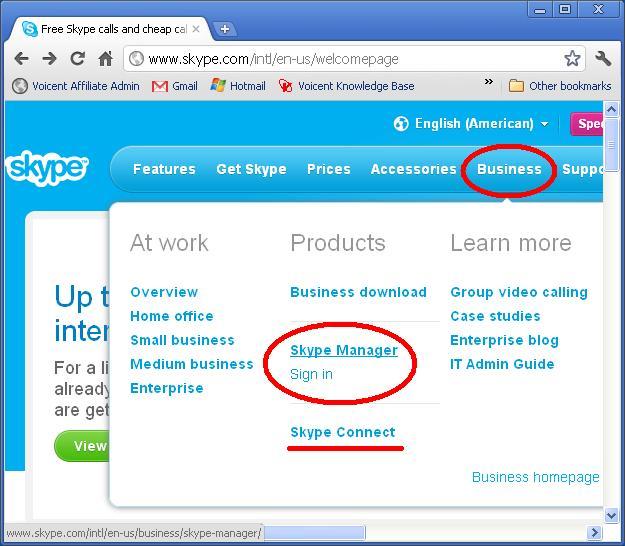
Step 2. Create a SkypeConnect Profile
Login to your Skype Manager account, create a profile for SkypeConnect. Click "Buy a channel subscription" to activate the account. For each Voicent line, you need one channel. So, for example, if you want to make 24 simultaneous calls, you will need 24 channels.
Step 3. Allocate Funds for Outbound Calling
Now you need to allocate funds for outbound calls (you can also allocate funds for inbound calls here if you plan to accept inbound calling. If you are only using Voicent's BroadcastByPhone or Agent Dialer tools to make calls, you won't need to allocate funds for inbound calls).
Once you have allocated credit to the profile, you should see the available calling credit as shown below:
 .
.
Step 4. Note Your Account Info
Take a look at Authentication Details in your newly created Skype profile. You should see your SIP user name and password as shown below.
Record them for safekeeping and to use them to setup your Voicent software.

Download Voicent software and install all the programs you need.
After installation, you will see the Voicent Gateway icon on the task menu bar at the bottom right corner of your desktop. Click on it once to open.
Starting from release 8, the rest of the setup is much simplified through the Gateway's Phone Call Setup Wizard. All you need to do is:
Click on Setup > Phone Call Setup Wizard ... When asked to choose a phone service, select
Recommended (Calls through VOIP/SIP-No special hardware required)
and
Use a VOIP Service.
After clicking NEXT, on the next screen make sure Use SkypeConnect is selected. Click NEXT.
In the Setup SkypeConnect screen (shown below), enter your SkypeConnect SIP ID and password. Now set the number of lines/channels for which you've purchased subscriptions.

That's it!
The Gateway will
automatically configure the rest for you. You should now be able to launch Voicent's BroadcastByPhone program from its desktop icon and start testing.
If you use an older version of Voicent software, or want to manually configure, continue with the following:
Click open Voicent Gateway, then click on Setup > Options then click on the SIP tab. Click the Add… button, enter your SIP ID, user name, domain, and password as shown in the sample below.

You should now be able to launch Voicent's BroadcastByPhone program from its desktop icon, and start testing.
NOTE: Even though we use SkypeConnect as an example to help you walk through the setup process, SkypeConnect is NOT affiliated with Voicent and you are free to select any other VoIP service company for your internet calling. For all questions
related to a VoIP service plan or rate, please contact the VoIP company directly. Voicent cannot provide quotes for any VoIP service plan.
Frequently Asked Questions about SIP
Troubleshooting SIP Configuration
Examples of SIP configurations for some other VoIP services (Skype, RingCentral, Vonage, CallWithUs). You can search our support knowledge base to see if it contains information about your VoIP service.
![]() Video Help: Make Simultaneous Phone Calls Using Voicent Auto Dialer and VOIP
Video Help: Make Simultaneous Phone Calls Using Voicent Auto Dialer and VOIP