Back to On-Premise Software Setup Help
Choose a Phone Service
Use a SIP Trunk Service
For large calling campaigns, a SIP trunk service is normally the best choice. It is easy to set up and easy to scale up.
For example, Twilio's elastic SIP trunk service offers unlimited lines/channels. However, Twilio's service is normally too expensive because its billing always rounds the time to the closet minutes, which is not cost effective for dialer campaigns.
You can google "SIP Termination", "SIP trunk" to look for these services.
Use a Corporate PBX System
The software works with most PBX systems, such as those from Cisco and Avaya. Please see Set Up with a PBX System for more details
Use a VOIP Service
A BIG WARNING These services normally offer calling plans with fixed monthly cost for "unlimited" calling. However, almost all come with fair usage policy and will certainly shutdown your account if you make too many calls using a dialer.
Recommended Settings
If you use a "unlimited" calling plan, use the service like humans do - do not make calls continuously for long hours. The following are the recommended settings to help you achieve this.
- Use one VOIP line for one dialer line
- Use multiple VOIP lines
- Use multiple VOIP services
- Use fewer concurrent calls than available dialer lines
- Slow down the dialer
Make sure to choose 1 in this setting (Voicent App > Setup > Options > SIP tab > Add/Edit SIP Account)
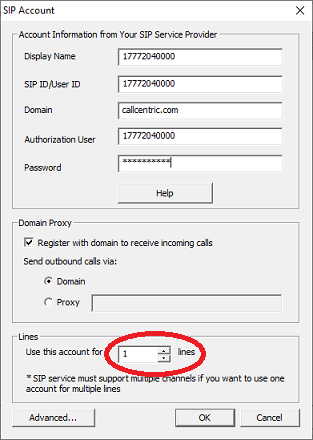
Get the same number of or more lines from your VOIP service as the number of dialer lines. For example, for a 10 line dialer, get at lease 10 VOIP lines.
You may use multiple VOIP services at the same time.
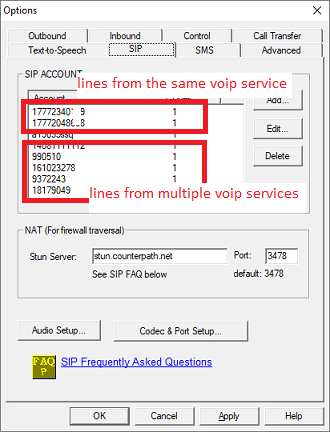
If you have a 8 line dialer system, only run campaigns with a max of 4 - 6 concurrent calls. This should help to distribute the calls to more VOIP lines to avoid being flagged.
Slow down outbound calls in this setting (Voicent App > Setup > Options > Outbound tab). In the following figure, the 60 second hang up time means the dialer will wait for 60 seconds before making another call on the same voip line. We recommend use more conservative / larger numbers to avoid voilating the fair usage policy of your voip service.
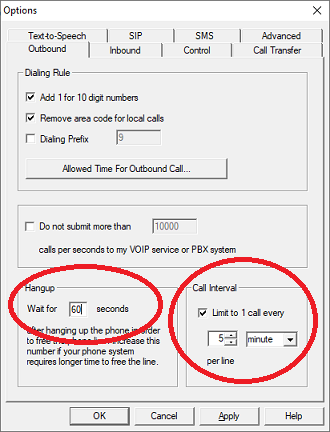
Choose a VOIP Service
As long as you use the above recommended settings, you should be able to use almost all VOIP services. Some popular VOIP services are listed in the Set Up with a VOIP service section.
