 Speech Element
Speech Element
A speech element is used to present several speech commands to the
caller. *** Important Note: Speech recognition is not 100%
accurate, especially when it is applied over the spoken command
over the telephone lines. Design a good voice user interface (VUI)
is important for a successful IVR application. For example, it is
much easier for the speech recognition engine to differentiate
"yes" and "I do not agree" than "yes" and "no". ***
Properties General Properties:
Element Name, Transition from Parent
Element
Execution
- Execute all actions of the
element
-
Play all prompt items of the
element
-
Wait for caller speech command
- Based on caller input,
apply speech recognition and select the transition that match the caller input, set the
next active element to the element the selected transition
leads to
Example
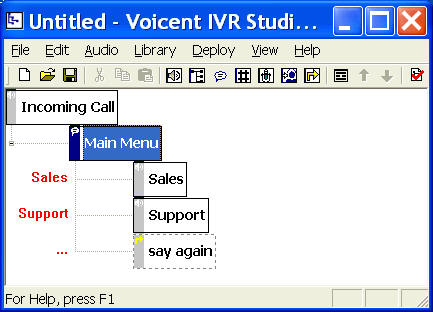
The Main Menu element is a speech element. Please note
that the speech commands for the transitions are defined in
child elements. After the Main menu is presented to the caller,
he is expected to say either "sales" or "support". |