 Choice Element
Choice Element
A choice/menu element is used to present several choices to the
caller.
Properties General Properties:
Element Name, Transition from Parent
Element
Execution
- Execute all actions of the
element
-
Play all prompt items of the
element
-
Wait for caller input
- Based on caller input,
select the transition that match the caller input, set the
next active element to the element the selected transition
leads to
Example
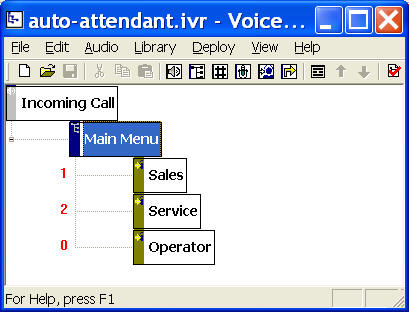
The Main Menu element is a choice element. Please note
that the touch tone key input for the transitions are defined in
child elements. For example, touch tone key 2 is defined in
element Service. |