Gateway GUI Interface | Overview
The Simple Call Interface defined in previous section is used for none-interactive call applications. For many applications, it is desirable to get responses from callees in addition to deliver a message. The interaction can be implemented by using the low level gateway VoiceXML interface. However, using the low level API is a time consuming and error prone task. A better solution is to utilize Voicent IVR Studio to create an interactive application, and use the extended Simple Call Interface to trigger a phone call.
call_ivr("650-1234567", "reminderApp")
call_status(reqId, responses)
Fast creation of complex interactive call applications by using Voicent IVR Studio's GUI design environment. No need to worry about the low level VoiceXML and JSP code.
You can use almost any program language for using the Simple call interface.
Voicent IVR Studio
Voicent IVR Studio is a tool for designing almost any interactive voice and text applications. Besides the GUI design environment, it contains built-in support for database, web site, email, and other software products.The following figure shows a simple reminder application that collects a confirmation.
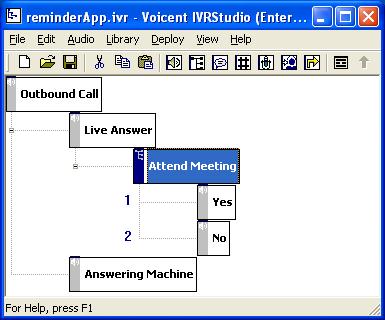
Deploy Your IVR Application and Start Calling
Once you designed your IVR Application using IVR Studio, you need to deploy it to Voicent Gateway. Once deployed, you can use the simple call interface API shown above to trigger a call and check the confirmation. The following are links to the extended gateway API: