How to Manage Campaigns to Avoid Calling the Same Contacts Repeatedly?
It normally takes multiple attempts or multiple campaigns to reach your customers. For example, you have a list of 1000 people and you reached 200 after a predictive dialer campaign. The rest of calls are either answered by machine or not answered. How do you run a campaign to reach the other 800 people?
By utilizing Voicent's integrated campaign and CRM platform,, this can be managed easily.
Utilize CRM Records to Manage Campaigns
During a campaign, when a contact is connected to an agent, the automatic screen pop up should display the contact's CRM record. Any field can be used to indicate whether this contact should be called in subsequent campaigns. For example, you can set the category to Warm Lead, or select the Do Not Call box, or click the + sign to schedule a follow up call. Basically, the contact's CRM record should be used to manage your sales process and campaigns.
If you simply want to avoid calling the same contact, then set the Contact Status field to Contacted. This field can then be used to indicate not to call this particular contact again.
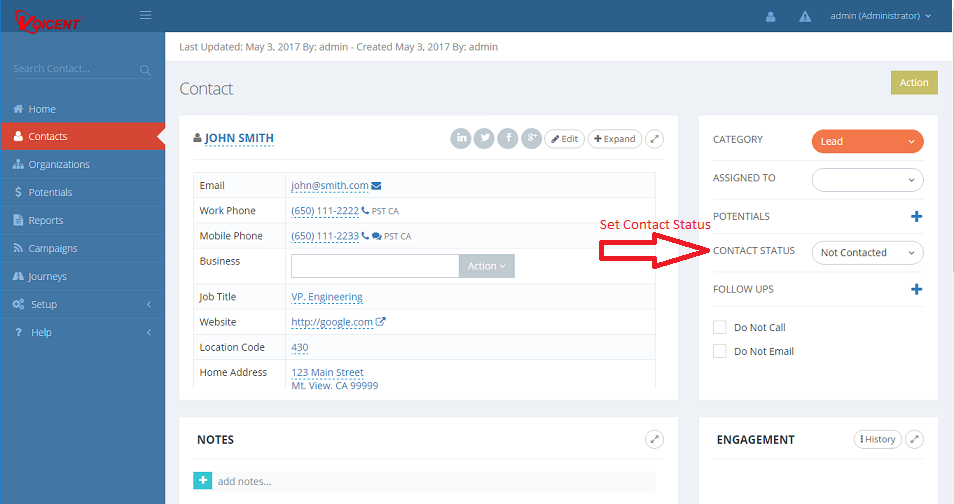
Option 1. Define Additional Criteria For Your List
Assume you have an imported list named April Web Leads, you can define additional criteria to exclude people already contacted. In campaign step 1, after you select your campaign list, then select Advanced List Criteria below and define it as follows:
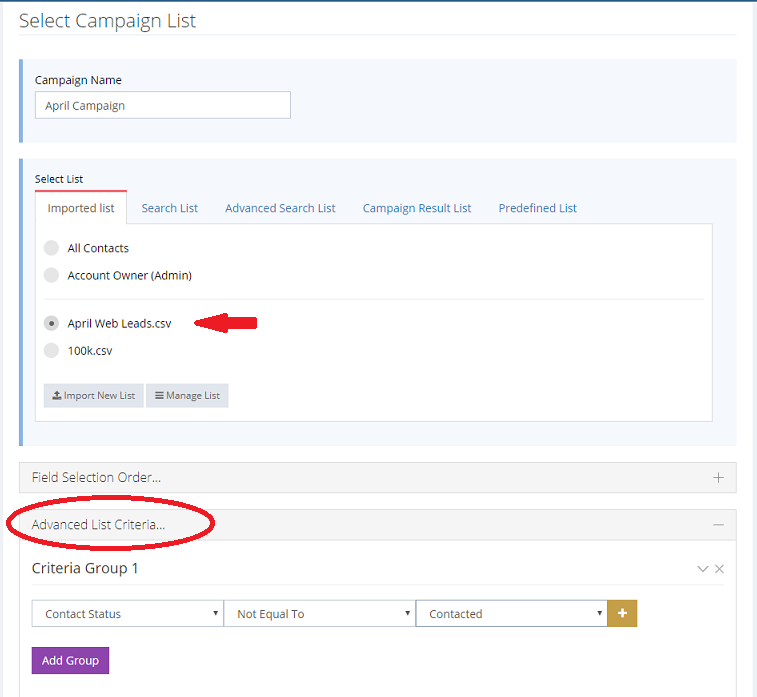
The above criteria basically basically limits the list for those contacts that are not contacted.
Please note if you do not see the Advanced List Criteria, you may have an older version. But you can still achieve the same result using option 2 defined later.
Run the Campaign As Many Times As You Want
Since this campaign list is restricted to contacts with Contact Status set to Not Contacted, you can simply Run/Rerun the campaign as many times as you want. These campaigns will not call any contacts that are already contacted.
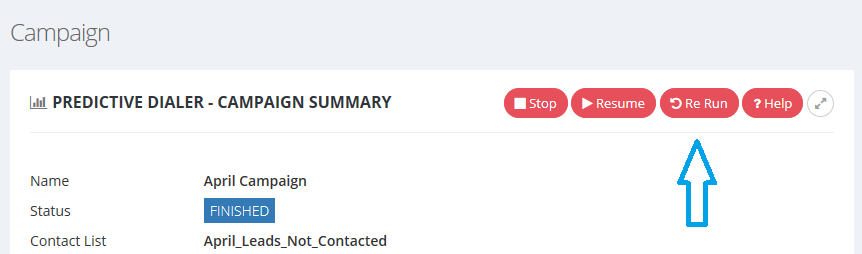
Option 2. Define Your Campaign List
Your campaign list is simply a collection of contacts that share some common features. For example, an imported list is a set of contacts with the same lead source. Assume you have an imported list named April Web Leads, below the advanced search defines a new list that excludes the people already contacted.
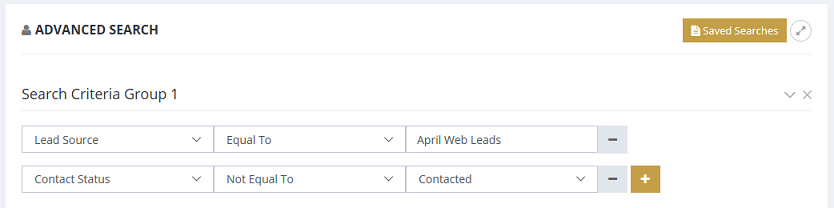
The above search criteria basically creates a dynamic list. For example, if your original April Web Leads contains 1000 contacts, and after a campaign, 200 of them are marked as Contacted, then the search result will find the rest 800 contacts that are not contacted. Save the search, for example, as "April Leads Not Contacted". (The advanced search can be found under the Tools or Action button of any contact page.)
Run the Campaign As Many Times As You Want
The saved search list can be used for your campaign.
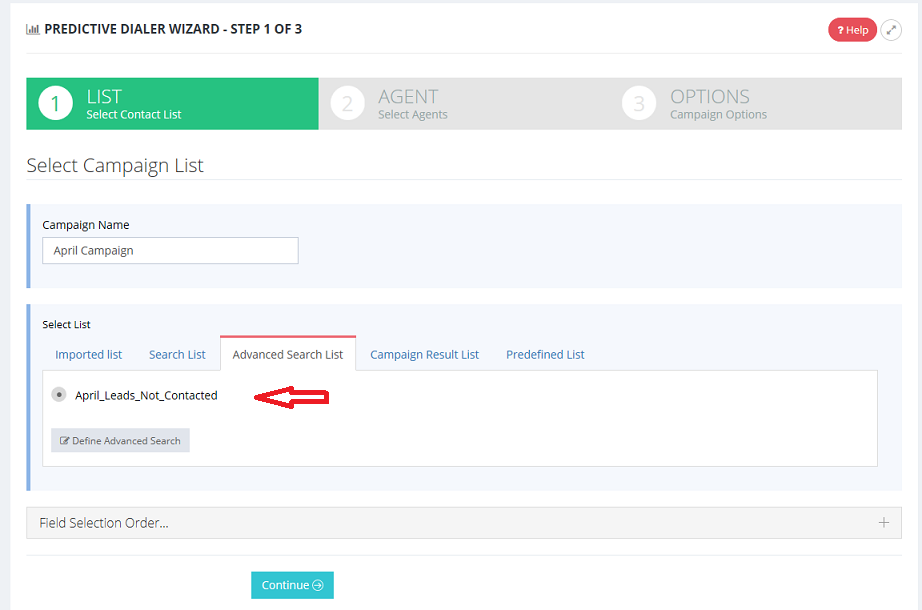
Since this campaign list is dynamic, you can simply Run the campaign as many times as you want. These campaigns will not call any contacts that are already contacted.
