Back to On-Premise Software Setup Help
Make Phone Calls
First Time Use
From Voicent App, click the Voicent CRM button. It should open a browser window. If not, you can simply type the following URL in your browser: http://localhost:8155/crm.
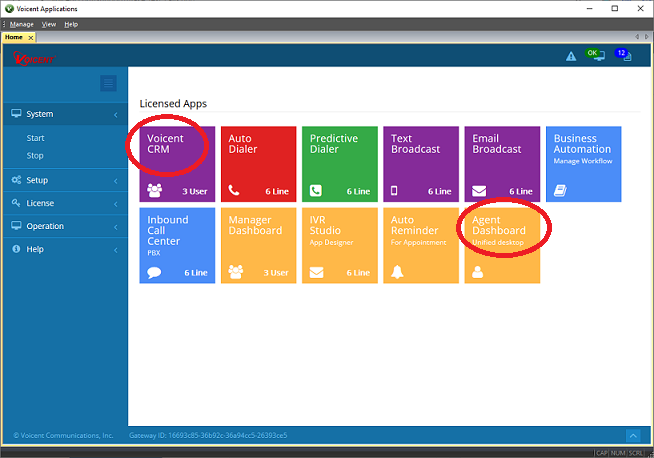
The first time you use it, the software will try to create a new contact and then start an auto dialer campaign. Just follow the onscreen instructions.
Make a Phone Call Manually
From Voicent App, click the Agent Dashboard button. This should launch the soft phone program. Login and enter a phone number in the dialpad, then clickt the green Dial button.
If you have issues, please take a look at How to Set Up Agent Dashboard.
