Share This Post:
Broadcast by SMS Setup
In order to setup Broadcast By SMS, first you need to get an active texting plan from a GSM-based service provider, like AT&T or T-Mobile. Once you have an active texting plan, you’ll need a SIM card. The last piece of the puzzle is a GSM modem.
Once you have the required materials, all you need to do is
setup your GSM modem
and then plug it into your computer. Once you’ve plugged in your GSM modem, you’ll probably be asked whether or not you want to run software. Please select no, and then open up the Voicent App. If your Voicent App is running, you’ll need to stop it. Now select Start to get your Voicent App running again.
Take a look at the messages under the loading bar.
The message should look like this:
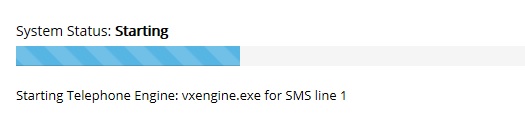
If you see that it says SMS lines are starting up, then you’ve successfully connected your GSM modem and you can start
creating your first SMS campaign.
Share This Post:
