Share This Post:
How to Find Your Voicent Software Version
For the newer versions of Voicent Software (version 10 or greater) there’s a really quick way to confirm the version number. If you have a Voicent Application, then you definitely have version 10 or greater. If you’re using the desktop icons to launch your separate programs, then you’re probably using version 9 or lower (See instructions further down the page).
Version 10 Release Number
To see specifically which version you have (for version 10 or greater), open the Voicent Application. Now, go to the “Help” button in the top left corner, and click “About Voicent App” (see picture below).
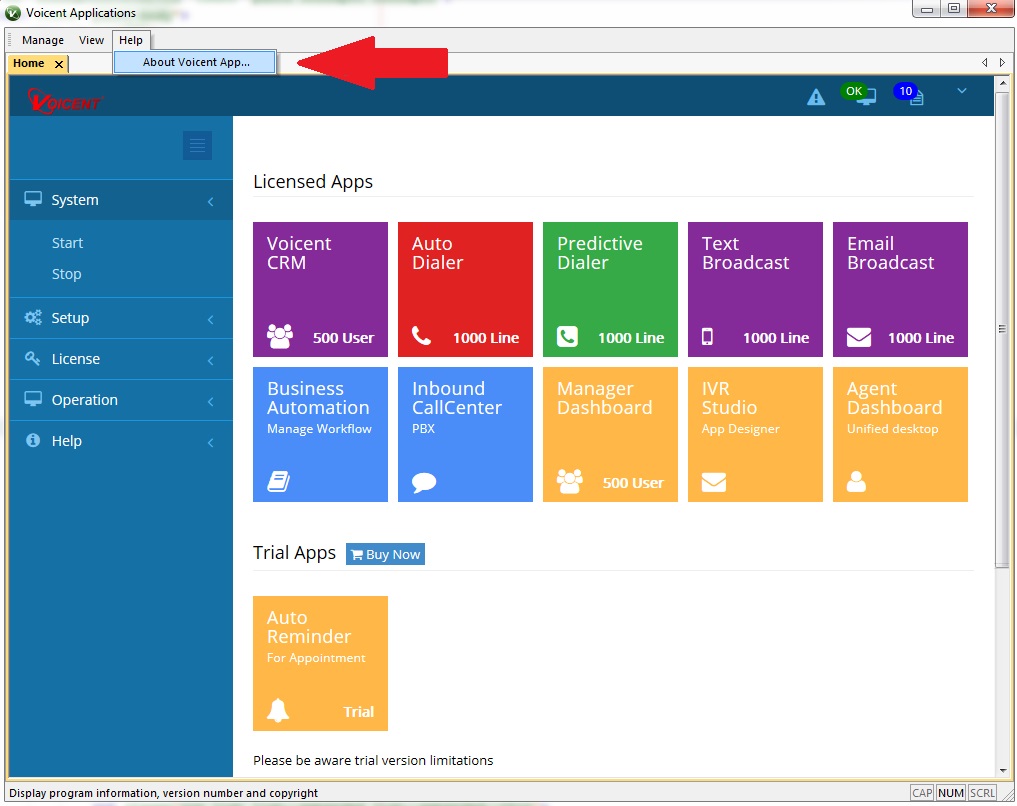
You should see a pop up like the one below, with the Release & Copyright information.
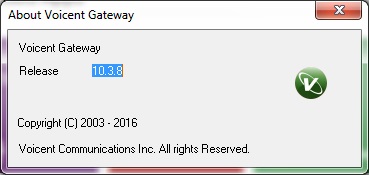
Version 9 Release Number
For those of you using version 9 or earlier, you’ll need to go into one your applications in order to see the version number. Open up your Voicent product, and then click “Help” in the top-left corner.
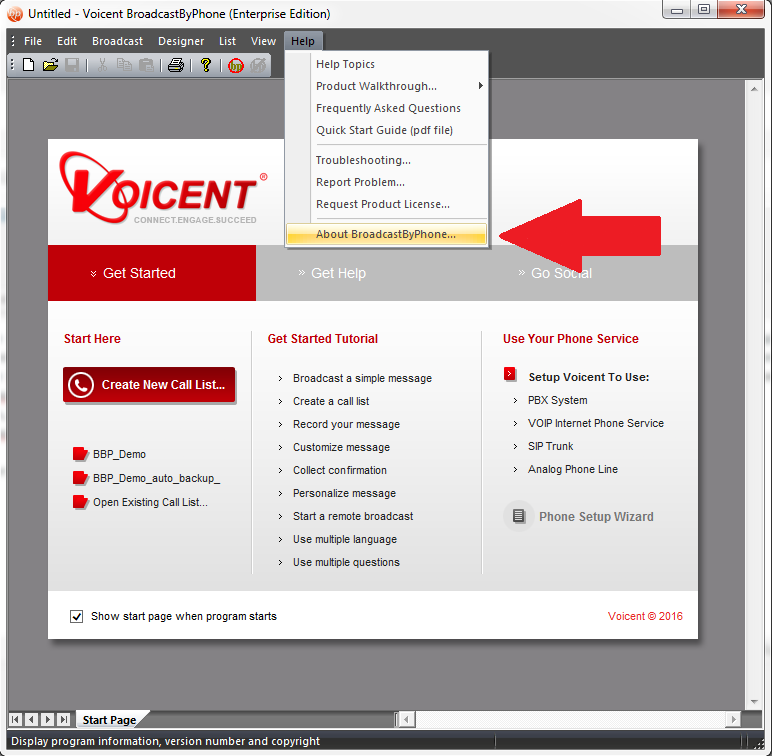
Once you’ve done so, click on “About [Voicent Product Name]” and a little menu will show up with your version information.
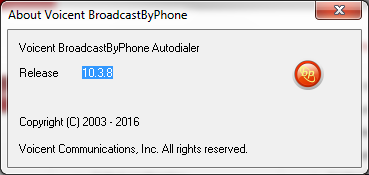
Share This Post:
