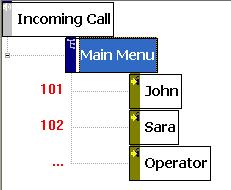Share This Post:
IVR Call Flow
An IVR application is defined by a call flow diagram, which is similar to a user instruction manual for a voicemail system. A call flow diagram is composed of many elements and transitions between elements.
Elements And Transitions
The following elements are supported:
- Choice Element: to choose from a menu by a touch tone key, such as press 1 for sales, press 2 for support, press 0 for operator
- Speech Element: to choose from a menu by speech command, such as say ‘sales’ for sales department
- Digits Element: to collect a sequence of touch tone keys ended by the # key, such as a credit card number or account number
- Call Transfer Element:
- Record Element: to record what caller says
- Prompt Element : to play audio or text-to-speech voice over the phone
- Goto Element: jump to a different element
The following call flow diagram defines a simple auto attendant IVR application:
More samples are available in the IVR Support Page.
Prompts And Actions
Each element contains prompts and actions.
- Prompt is any information or instruction played over the phone to the caller. It can be any pre-recorded audio file or text-to-speech item.
- Actionis what an IVR application does in behalf of a caller. For example, it can be a query to the database for account balance. Voicent IVR platform supports both HTTP and Java.
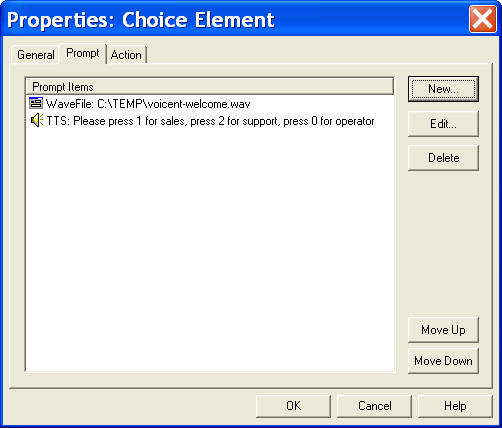
Deploy IVR Design
Once you have finished your IVR design, click the Deploy button to deploy the application to Voicent Gateway.
Share This Post:
This entry was posted in IVR Studio. Bookmark the permalink.