Share This Post:
Stop, Resume, and Rerun a Campaign
In the campaign summary page, the campaign control buttons are on the top right.
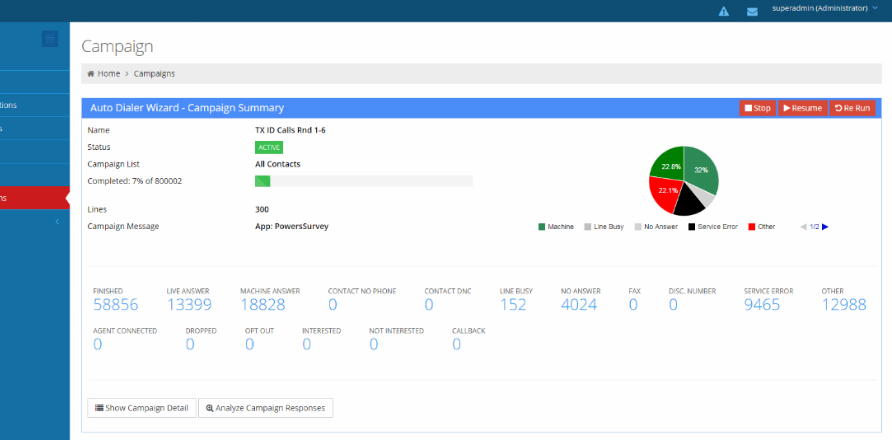
Stop an Auto Dialer Campaign
Click the Stop button. It may take a few minutes for the campaign to fully stop. When all active calls have finished, the campaign status is set to Finished.
Resume an Auto Dialer Campaign
Click the Resume button. The Auto Dialer will start dialing where it left off. The campaign status will change to Active and you will have a chance to specify how many lines to use for the resumed campaign.
Rerun an Auto Dialer Campaign
Simply click the Rerun button. The system will reprocess the call list and start dialing again.
Comments
Share This Post:
This entry was posted in Campaign Operations. Bookmark the permalink.

Why does my call list change for some rerun campaigns?
If your CRM contact list changes, it will affect the campaign list size. If your call list is defined as a search result, then it is possible the search result is different from the search result last time. For example, if the search criteria includes whether the contact status is machine answer, and it has changed since, the search results will also change.