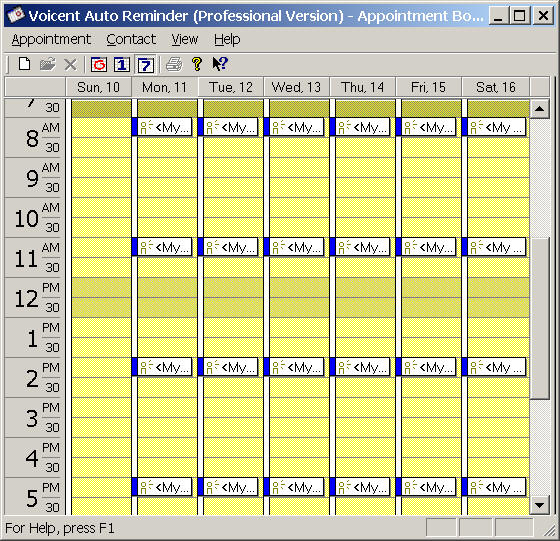Share This Post:
Example: Setup Medication Reminders
Using Voicent AutoReminder, you can set up medication reminders for yourself or others.
Invoke the New Appointment Dialog by double clicking on the calendar area, the icon on the toolbar, or the New Appointment menu item from the main menu.
The following is an example for setting medication reminders every 3 hours, 4 times a day, starting from 8 am, for a week.
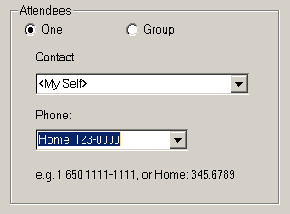
You can choose <My Self>, select a contact from the drop down list, or type in the name. Select or type in the phone number. (The system remembers everything you typed in, so you can easily select them next time).
Since the minimum recurrence is one day, you have to set the 4 reminders separately. The figures below show the time set at 8 am.
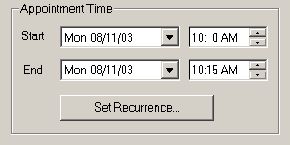
Click “Set Recurrence…”, Select “Daily”, and set event 1 day(s).
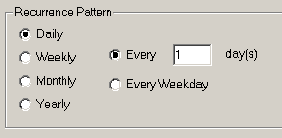
Then set the recurring range
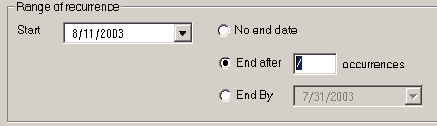
See Customize messages if you want to use your own reminder messages.
See Include Text Using Text-to-Speech if you want to have appointment notes read to you by computer.
Click Finish to add the appointment and schedule the wake up call.
Share This Post: