Back to On-Premise Software Setup Help
Set Up with a SIP Trunk Service
SIP trunk services are the best for large call volumes. A SIP trunk provides flexible amount of phone lines (called channels) and is easy to set up.
If you plan to use the Voicent outbound dialers, please make sure the service offers short duration trunk for dialers. Some providers only support long duration or conversational trunk.
You can find these services online by googling phrases like "SIP termination", "SIP trunk for dialers", etc.
Twilio's offers a reliable and scalable SIP trunk service, which can be used for both inbound and outbound calls. (For outbound dialer campaigns with large call volume, the price can be expensive due to its 60/60 billing, which always round up the call time to the closest minutes.)
Set Up With a Twilio Elastic SIP Trunk
Get Your SIP Trunk Service Info
There are usually two authentication scheme for connecting to a SIP trunk:
- IP authenticated
- Use SIP credentials
IP authentication means a service allows connection only from authorized IP addresses. The setup instructions shown below use this scheme. For setup instructions to use SIP credentials, please see Configure with a VOIP service.
Setup Voicent With an IP Authenticated Trunk
To start, open your Voicent App (vapps) and on the navigation bar on the left select Setup > Options
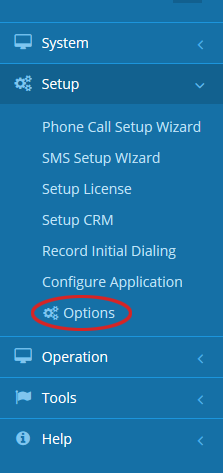 In the Options window click SIP. Click the Add button to specify your SIP account. Normally you can leave
the user name and password fields empty as your computer's IP address should be authorized with your trunk service already.
You also normally do not need to select Register with domain to receive incoming calls because your trunk service should
know the IP addresses to send the incoming call.
In the Options window click SIP. Click the Add button to specify your SIP account. Normally you can leave
the user name and password fields empty as your computer's IP address should be authorized with your trunk service already.
You also normally do not need to select Register with domain to receive incoming calls because your trunk service should
know the IP addresses to send the incoming call.

