Prompt
One common property of elements is prompt.
Prompt is audio messages played to the caller. Every element has a
Prompt property. It can be accessed from the Prompt tab.
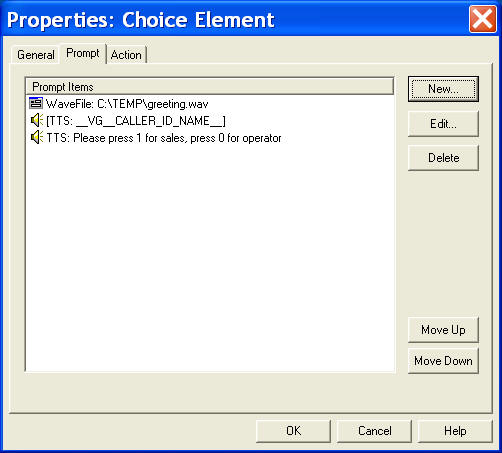
Prompt Item
Prompt consists of prompt items. There are two types of prompt
items:
Audio prompt items are audio files that are ready to be played
over the phone. Text-to-Speech prompt items are text information
that must be converted to voice before played over the phone. In
the example above, there are three prompt items. The first is an
audio file (greeting.wav) containing pre-recorded caller
greetings; the second is a text-to-speech item containing the
caller's name from caller ID. The system automatically plays the
caller name by first convert it to voice using a text-to-speech
engine. The last item is also a text-to-speech item. Prompt
items are played in the same order that is defined in the
element prompt properties.
Create a Prompt Item
To create a prompt item, click the New button on the
Prompt window.
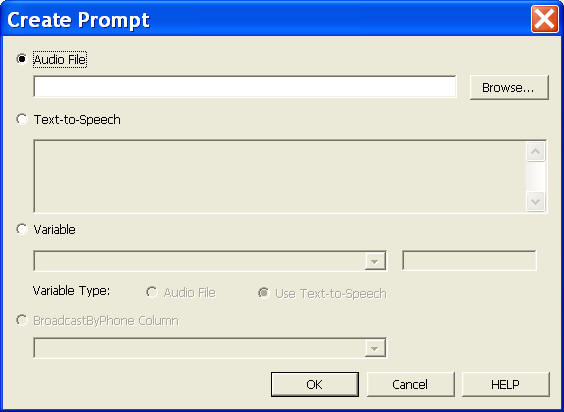
Click the Browse button to
select an audio file
Simply enter any text
Select any defined
variable from the dropdown list.
Set the type based on the correct variable type
Use information from
BroadcastByPhone spreadsheet column. More details in later section
|