IVR Call
Flow Diagram - Call Flow Execution
When an incoming call is answered by Voicent Gateway, it
selects a deployed IVR application to handle the interactions with
the caller. The following steps are executed for an IVR
application:
- Select active element. Initially, the top/root
element is selected as the active element
- Execute all actions of the active element
-
Play all prompt items of the active element
- Execute the element
- Based on caller input and
defined transitions, select the next active element, go to
step 2
Example The call flow diagram is from the
auto-attendant sample.
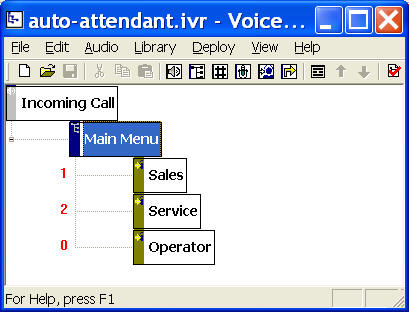
When an incoming call is answered, the IVR system is executed as
follows:
- Select Main Menu as the
active element
- This element has no action
defined
- Play the prompt of Main
Menu. The prompt item is a text-to-speech item that asking
the caller to "press 1 for sales, press 2 for service...". The
system automatically uses the available Text-to-Speech engine to
convert the text to voice.
- The Main Menu element
is a Choice element. It wait for caller input
- If caller enters 2, the system
checks all the transitions from Main Menu. If the
condition of a transition is satisfied, the active element is
set to the element the transition leads to. In this case, the
Service element is set to be the active element. Then go to
step 2.
- The Service element has
no action
- The Service element has
no prompt
- The Service element is
a Call Transfer element, it transfer the current call to the
defined extension
- There is no more transition
from the Service element. The IVR application exits
Execute an
Element Elements function differently based on
their type.
-
 Prompt Element
Prompt Element
Automatically transition to the child element after prompt
items are played
-
 Choice Element
Choice Element
Wait for caller input
-
 Digits Element
Digits Element
Wait for caller input that is ended with a pound sign #
-
 Record Element
Record Element
Play a short beep then record caller voice message. Wait
for # to end the recording
-
 Call Transfer Element
Call Transfer Element
Transfer the call based on settings on Voicent Gateway
-
 Jump Element
Jump Element
Set the next active element
|