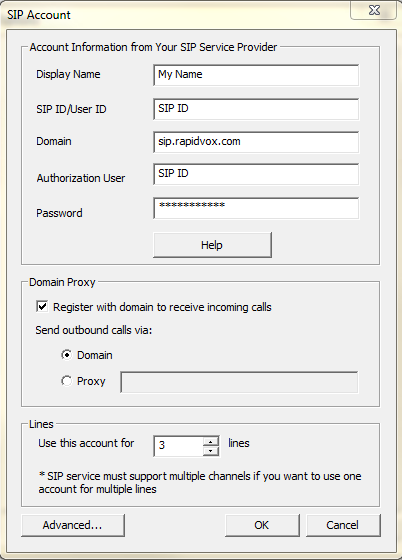Share This Post:
Setup Rapidvox VoIP service
Step 1: Register a Rapidvox Account
In order to setup Rapdivox VoIP service, you need to register and have your account approved. Use this link to register for an account.
Step 2: Setup Voicent with Rapidvox
Gather your SIP credentials from within your Rapidvox account. Use the following information to setup Rapidvox VoIP service. Make sure to replace the SIP ID to your own Rapidvox SIP ID.
Fill in the information based on the data you gathered from Step 1:
Display Name: The name you want to display in the account
SIP ID/User ID: This is your Rapidvox SIP/Authorization ID
Domain: This is your Rapidvox Registrar information
Authorization User: This is your Rapidvox SIP/Authorization ID
Password: This is your Rapidvox SIP Password (not your account password!)
I’ll be using the following SIP credentials:
Display Name: My Name
SIP ID/User ID: SIP ID
Domain: sip.rapidvox.com
Authorization User: SIP ID
Password: Your SIP password
Other settings:
Stun Server: choose any public one like stun.xten.com, or google for others
Codec: PCMU
Share This Post: