Install IVR Studio
System Requirements
Single-Line System
Multi-Line System
Multi-line system
requires more computing power and more memory. For a 4-line
system, the recommended minimum setting is.
Install
IVR Studio Hardware For more information about voice
modem, analog phone line,, and their installation, please see:
Voice modem FAQ, and
Quick Start Guide.
Install IVR
Studio Software If you do not have the Voicent
software CD, you can download the latest release at:
http://www.voicent.com/download The installation package
contains all Voicent Products. You can choose any product to
install. To install IVR Studio, please select IVR Studio on the
left panel. On the right panel, you can install Java and Voicent
Gateway before installing IVR Studio. Voicent Gateway is the component that actually makes and
answers phone calls.
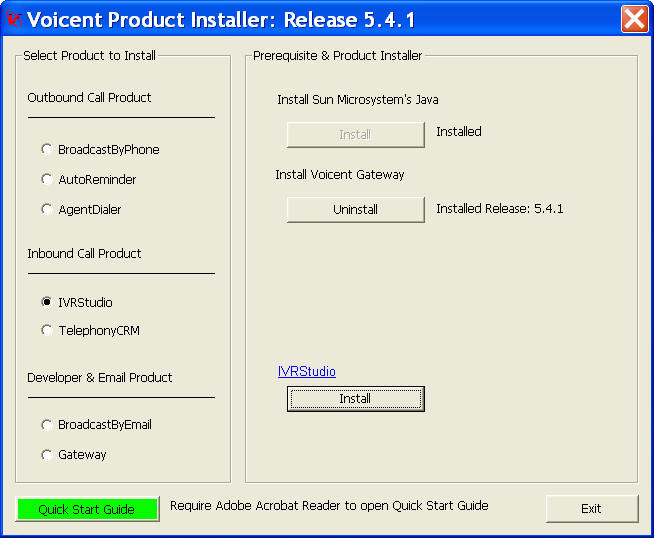
After a program or component is installed, the Install button is
changed to Uninstall. The installed release is shown on the right
hand side of the Uninstall button.
|