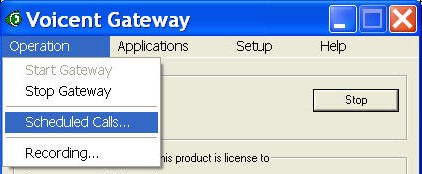Schedule an Outbound Call | Outbound Application Tutorial | Gateway Tutorial
To make an outbound call, a call request has to be sent over to Voicent Gateway. The Gateway Tutorial has covered the basic feature of the call request handler. To make a call, simply send HTTP post request to the call scheduler. The URL is http://localhost:8155/ocall/callreqHandler.jsp. The phone number, call time, and other information are sent in the post request. Once the call scheduler gets the request, it will make the call at the specified time. Voicent Gateway Outbound Call Scheduler Reference.
Once a call request is scheduled with the Call Scheduler, it is put in the calling queue according to its call time. At the specified call time, the gateway will make the outbound call.
Calls are not guaranteed to be made on the specified call time. This is because there maybe calls scheduled at the same time. So if there are more scheduled calls than available lines at any time, some calls will not be made at the requested time.
A call will be made even if the current time is later than the specified call time, as long as it is in the allowed retry time. For example, if calltime is set to 0, and firstocc is set to 30, then the call can happen any time between now and 30 minutes later. After 30 minutes, the gateway will issue a "Too late to call" error message.
You can access Scheduler Queue from the gateway main menu: