8.1 Update
IVR Call Flow Diagram
First we need to update the IVR call flow diagram to reflect the
additional step 6 and 7. The Message OK element is to be
changed from a prompt element to a choice element. Follow these
steps to change the call flow diagram to the one shown below.
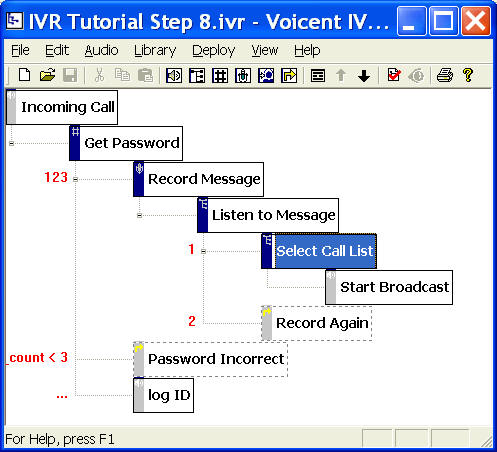
- Select Message OK element, click the Delete
key to delete the element.
- Select Listen to Message element, click the choice
element on the toolbar, enter name as Select Call List,
and touch tone key as 1.
- Select the newly created element, click the Move Up
button on the toolbar.
- Select Select Call List element, click the prompt
icon on the toolbar, and add element Start Broadcast
The Select Call
List Element
The Select Call List element is used to upload the recorded
audio file, the same way as defined for Message OK element.
The Start Broadcast element is used to launch
BroadcastByPhone program.
- Select Select Call List element, click the
properties button on the program toolbar, select the Action
tab. Add the
HTTP action as in the previous section
|