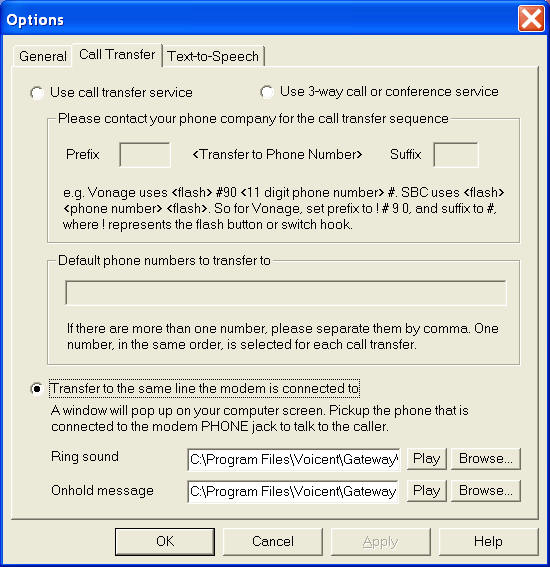
Select Setup > Options... from Voicent Gateway main menu. Click on the Call Transfer tab.
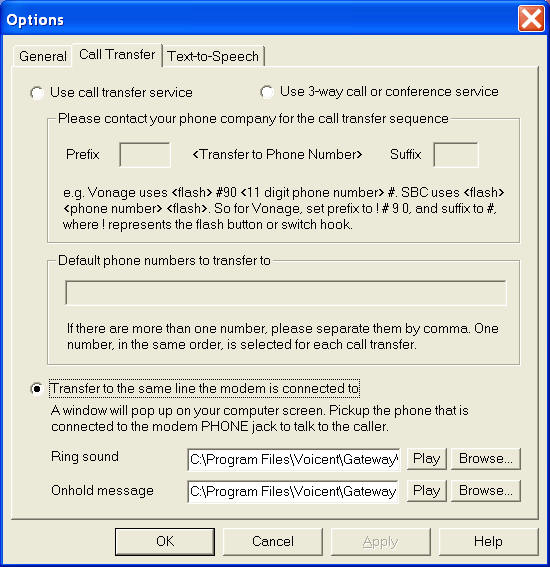
The settings here are for setting up Voicent Gateway for transferring the call to the same phone line. When the person receiving the call presses a key for call transfer, the system will put person on hold, paying the On-hold message; the system will then pop up an alert window and play the selected ring sound on your computer speaker; you can pick up the telephone that is connected to the modem to talk to the person on the line.