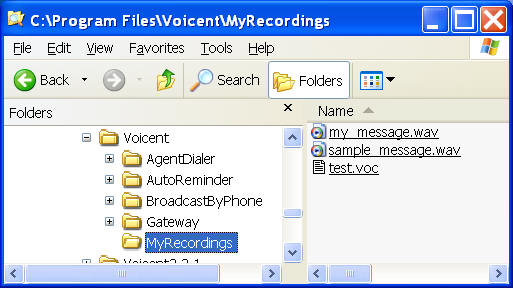
After you have recorded your message, you can listen to it by finding the audio file and clicking on it.
Click on the My Computer icon on your Windows desktop, select Local Disk (C:), then select Program Files folder, then select Voicent Folder, then select MyRecordings folder. Click on the my_message.wav to hear your newly recorded audio file.
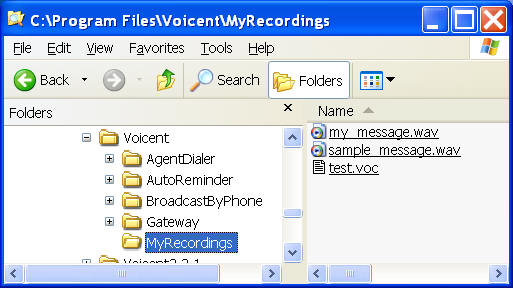
Please note that your computer should have a sound card and speaker to listen to audio files.
Congratulations! You have successfully completed this walkthrough topic.
Please click the continue button to start the next topic.