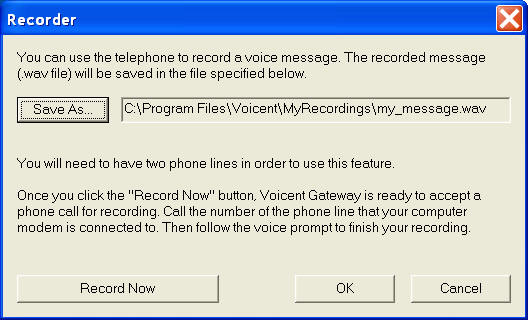
In the Recorder Dialog window, select Save As... button to get the Save As dialog window. In the Save As dialog window, enter my_message.wav as File Name, then click the Save button. Your audio file is normally saved in this folder: C:\Program Files\Voicent\MyRecordings.
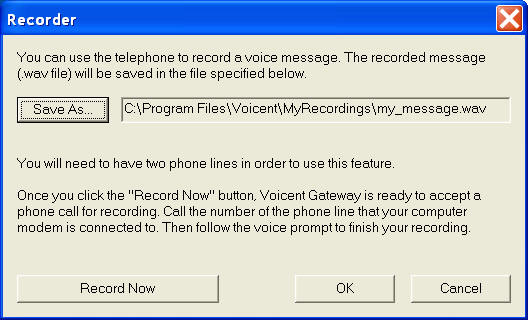
Click Record Now button to turn on the recording mode.