Install timeofday service
To install the application to the gateway, follow these steps:
1. Install application to the gateway
Invoke the Application Setup dialog from the Application main
menu. You should see the default Call Scheduler is installed
already. Click the Install button and then select your
timeofday.conf file. Once installed, you should see the
following. Click OK and the gateway will restart automatically.
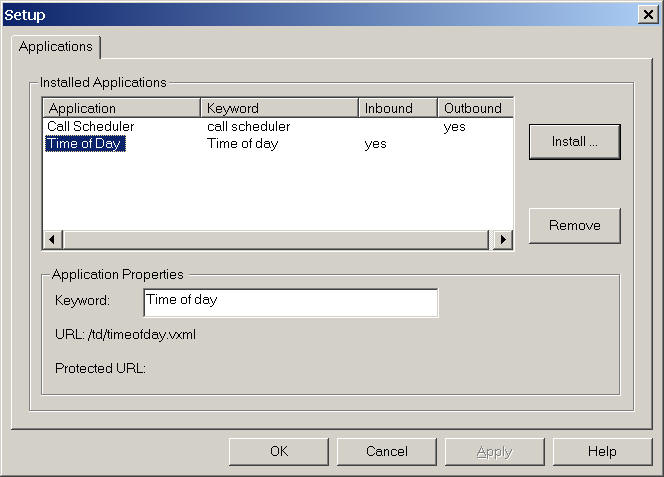
2. Now call in to hear your first application working
Once the gateway pickup the phone, you should hear "Hello,
this is Time of Day service" after the general gateway
message.
|